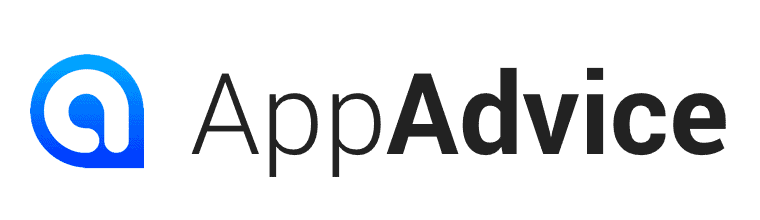
App Advice | For TV and film production, this iPad app lets you annotate PDFs and transfer those annotations
This article was originally published on App Advice.
Scriptation for iPad offers a complete toolset with the most common annotation types, options to preview, bookmark, and search, simple sharing via email, text message, or AirDrop, and folder and document management with Dropbox, Google Drive, and Gmail.
What is it about?
Scriptation is a simple-to-use tool for those in the television and film industry. You can annotate PDFs and share the script changes easily and then use the full-featured app to manage your documents. Endorsed by Rainn Wilson of “The Office,” Michael Spiller, director of “The Mindy Project” and Alex Reid, writer and director of “Malcom in the Middle,” you cannot go wrong with this script-change tool.
For those who…
– Are in the television and film industry
– Are tired of going through the trauma of script changes
Not for those who…
– Are not in the television or film industry
– Do not write, change, or use scripts
Why we love it
– Read, annotate, and transfer PDFs and documents for simpler script changes using Scriptation for iPad..
App Store Description
“New Apps We Love” – Apple
“Enhanced with iPad Pro” – Apple
“The Best Apps to Read and Edit PDFs” – AppAdvice
Scriptation, the #1 PDF annotation app for Film and Television production, is the only app that can intelligently transfer annotations between PDFs.
Whether you’re a crew member on a big budget feature or a student working on your first production, Scriptation saves hours of time collating scripts and re-writing notes by hand.
THE SCRIPTATION DIFFERENCE
If you’ve ever had 30 revision pages on a 40-page script, you know how time consuming and tedious it is to copy your notes to new script pages. Scriptation’s proprietary note transferring algorithm, Transcription, analyzes script changes and transfers every note to its corresponding location in the next draft in literally seconds.
“Scriptation is a game changer for me. When a new draft comes out, I open the app and select which earlier version I want to import my notes from, and in less than a second, every note I have made is now transferred to the latest draft. Every time I do that it feels like a magic trick.” – Michael Spiller, Primetime Emmy Award Winner for Outstanding Directing for a Comedy Series for the Modern Family episode “Halloween”.
“The miracle of Scriptation is that any script notes you make can be transferred to their correct place in subsequent drafts. You don’t have to waste time copying the same notes over and over. Everyone should have Scriptation!” – Alex Reid, Primetime Emmy Award Winner for Outstanding Writing in a Comedy Series for the Malcolm in the Middle episode “Bowling”.
ANNOTATION TOOLSET
Use an array of features such as drawings, notes, free text, images, sound recordings, and so much more. Scriptation supports all common annotation types, and even includes a preset color picker that let’s you easily switch colors between highlights, underlines, and strikethroughs.
PREVIEW, BOOKMARK, SEARCH
With document previews, you can quickly scan through and bookmark script pages, making dog-eared scripts a thing of the past. And our search function allows you to find any text or annotation instantly.
SHARE DOCUMENTS
Email, text, or airdrop your annotations to members of your production team. You can choose to send individual pages or full drafts of the script with your notes on them. And, if you must, a printing option is also available.
FILES AND FOLDERS
Create folders with our robust document management system. Add scripts and production documents from the native mail app, or third party apps like Dropbox, Google Drive, and Gmail, and move them seamlessly into folders on Scriptation.
DROPBOX INTEGRATION
Connect your Dropbox account to the Scriptation App and import files into custom folders on Scriptation.
