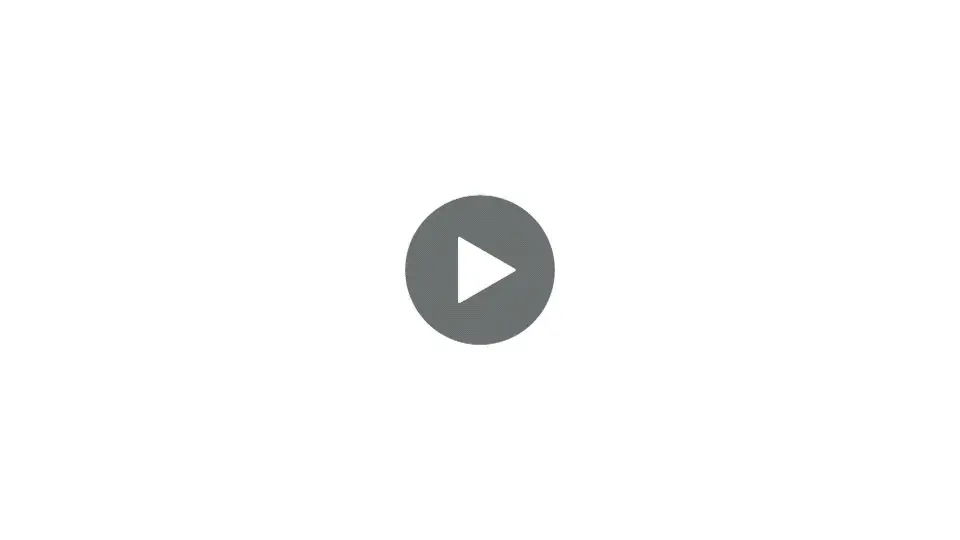Work in three dimensions with Layers
Want to separate notes based on meetings or departments?
Scriptation’s Layers makes it easy to navigate between sets of notes.
Customizable workflow
Customizable Layers allows for notes to be grouped together in any way. Organize notes by departments, meetings, or personal categories, and then transfer to your new draft.
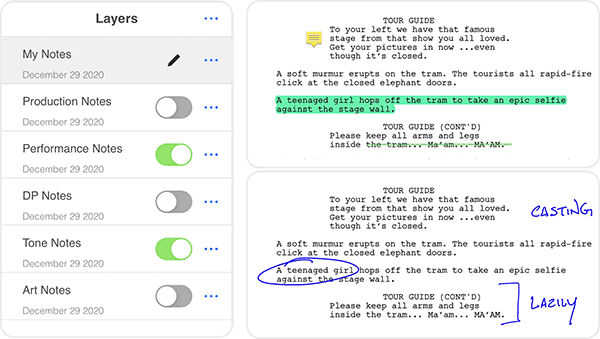
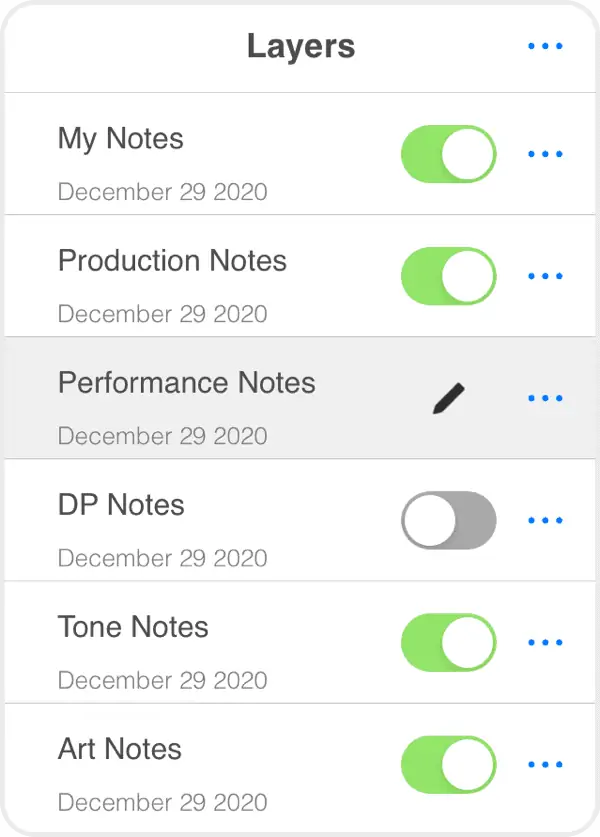
View layers on demand
Turn layers on and off as you need them using individual toggle switches, or the show all / hide all feature. The pencil icon shows the layer actively being worked on.
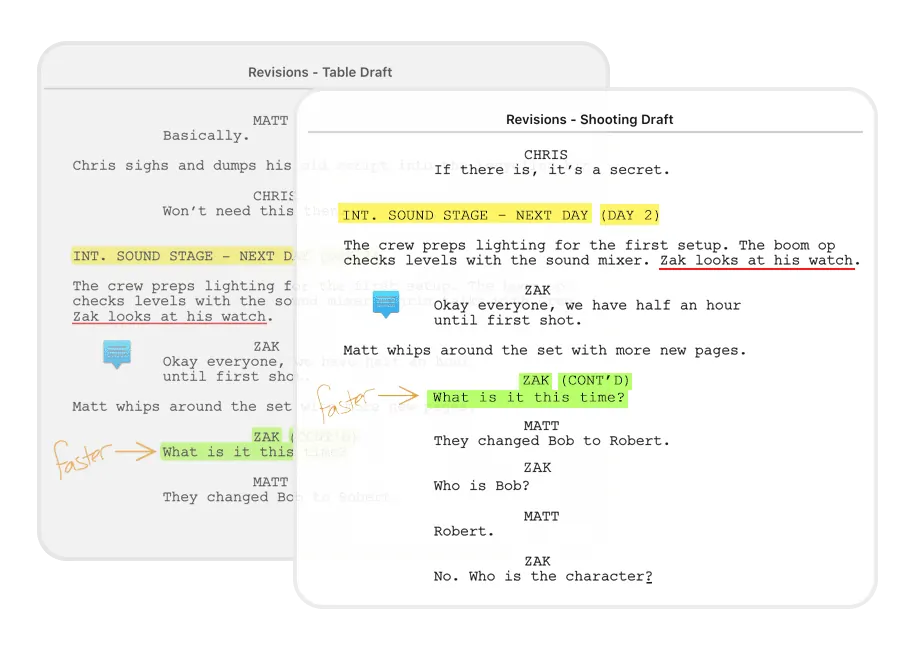
Powerful team sharing
Have an important line change? Last minute update? Share it instantly. Live Layers keeps teams moving towards the same goal, with up-to-date scripts and instant collaboration.
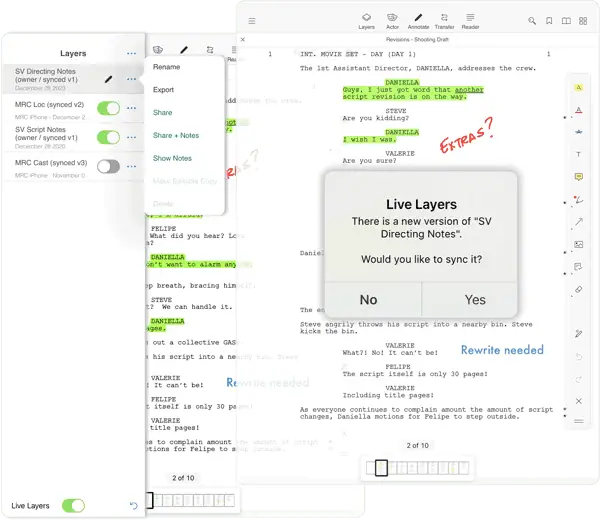
Export and share
With Shareable Layers, export your annotations to other users as a Scriptation Layer File. The recipient can import the file into their script, and view shared notes alongside their own.
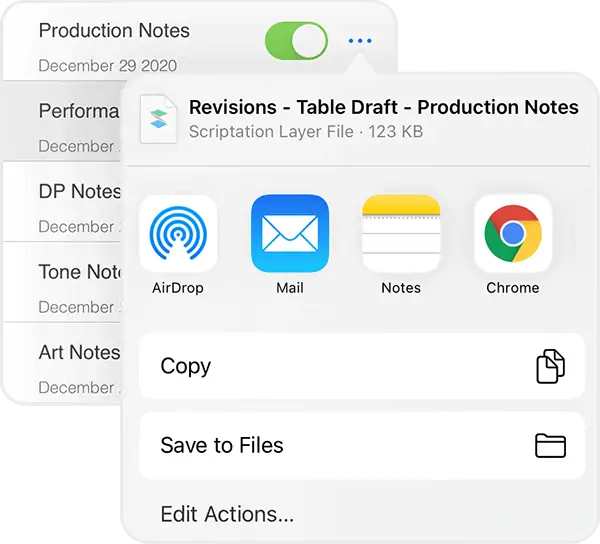
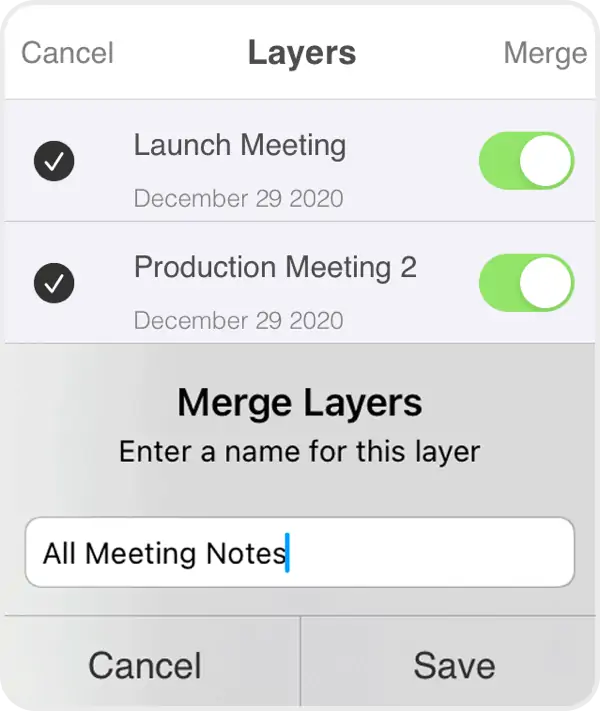
Merge for efficiency
Merging Layers allows you to keep notes organized. Individual meeting layers may have made sense in pre-production, but combining into one layer before shooting may help on set.
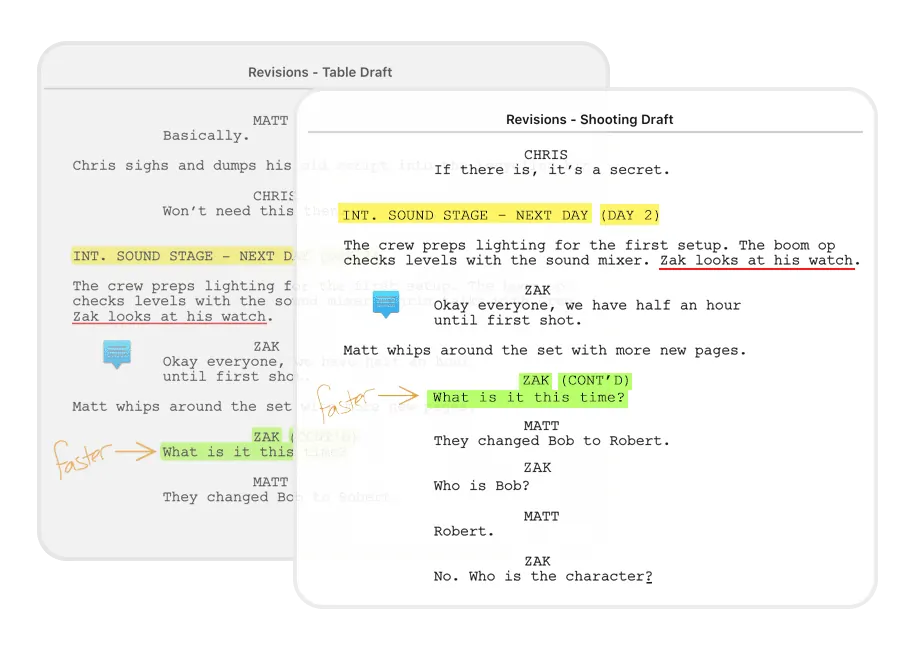
Optimized for production
Layers are automatically optimized to minimize file size, which keeps Scriptation running smoothly. Built for fast-paced production, Layers keep you working in the most efficient way.
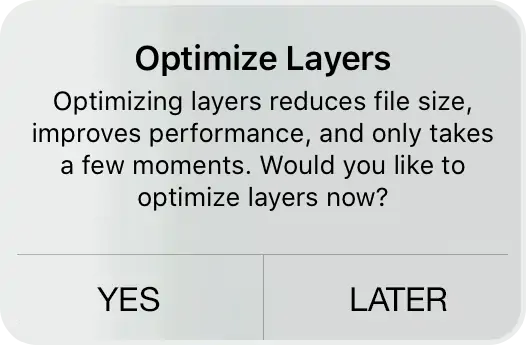
Feature breakdown
Layers is one of the many reasons Scriptation is the must-have PDF annotation app for going paperless among Oscar and Emmy-winning directors, cinematographers, producers, and writers.