
From first read to nailing your audition
Transform your script for easy reading and listen to it out loud.
Memorize lines with Rehearse and perfect your self-tape with Record.
The ultimate reading interface
With Read, your script transforms into an easy to read format, without any zooming in to read lines. Customize font and text size – making it easy to read your script on any sized device.
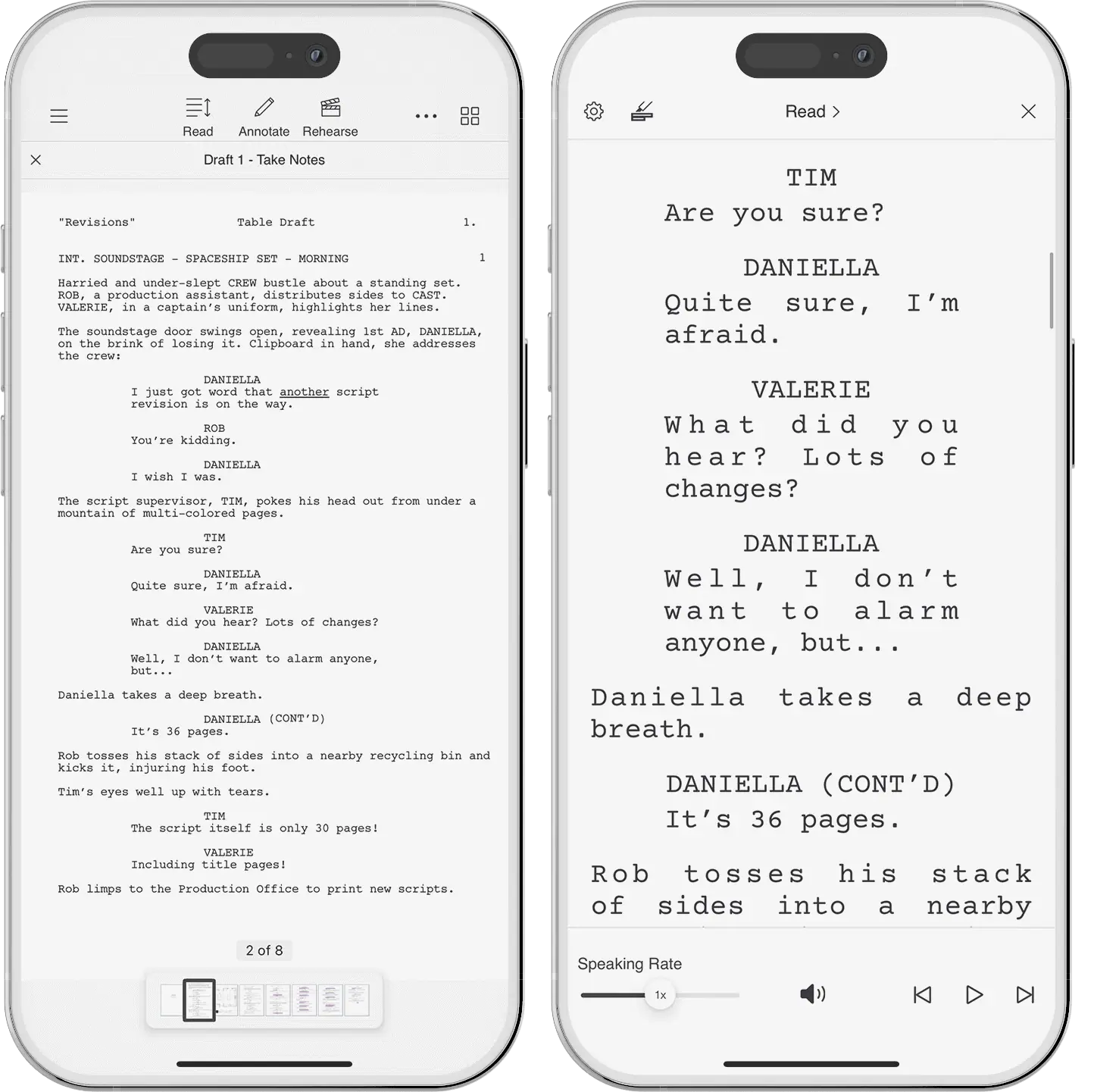
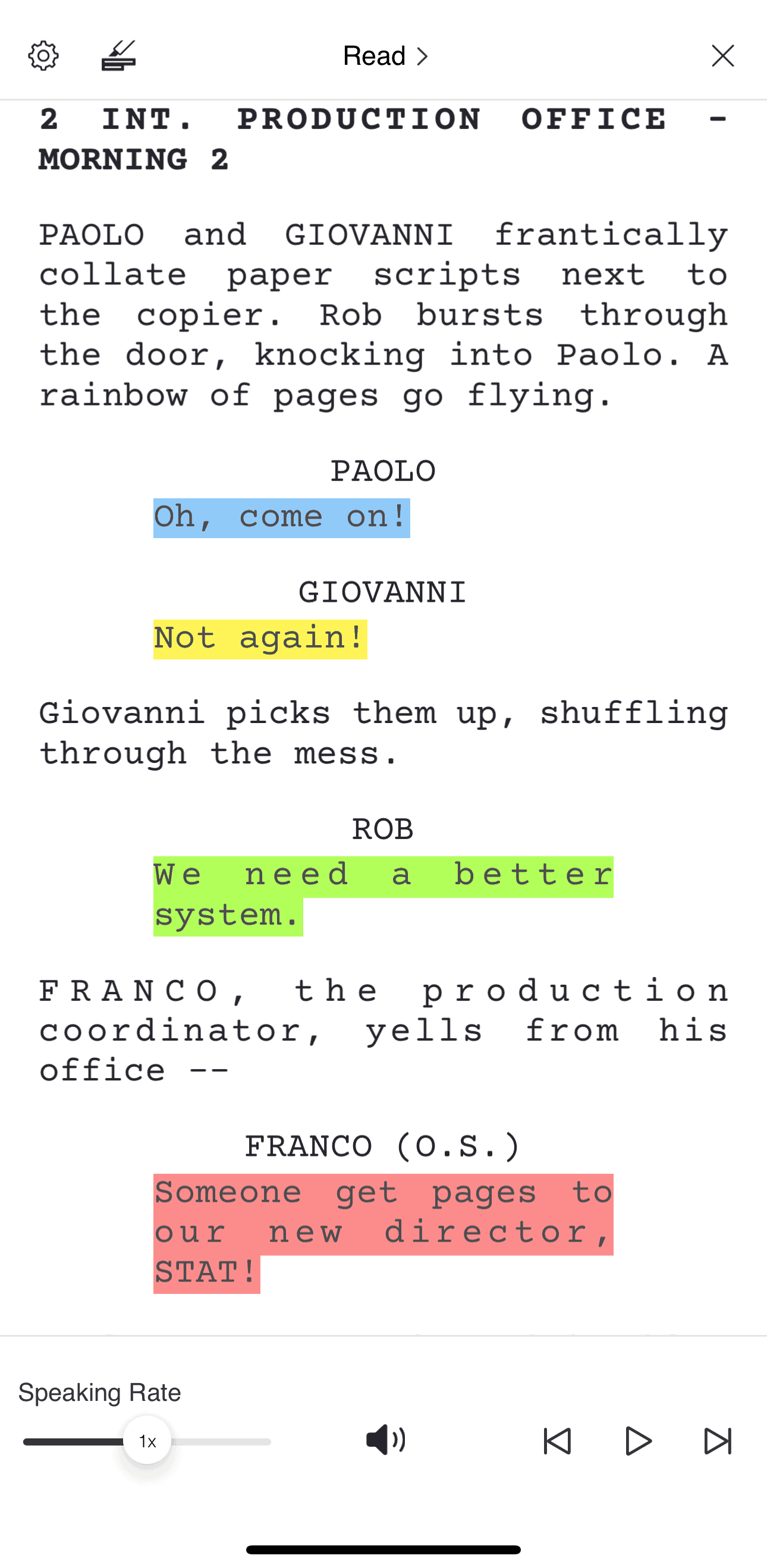
Perfect for table reads
Make your lines pop! Highlight characters’ dialogue, scene headings, and more. Set the speed and let Scriptation scroll through the script during table reads like a teleprompter.
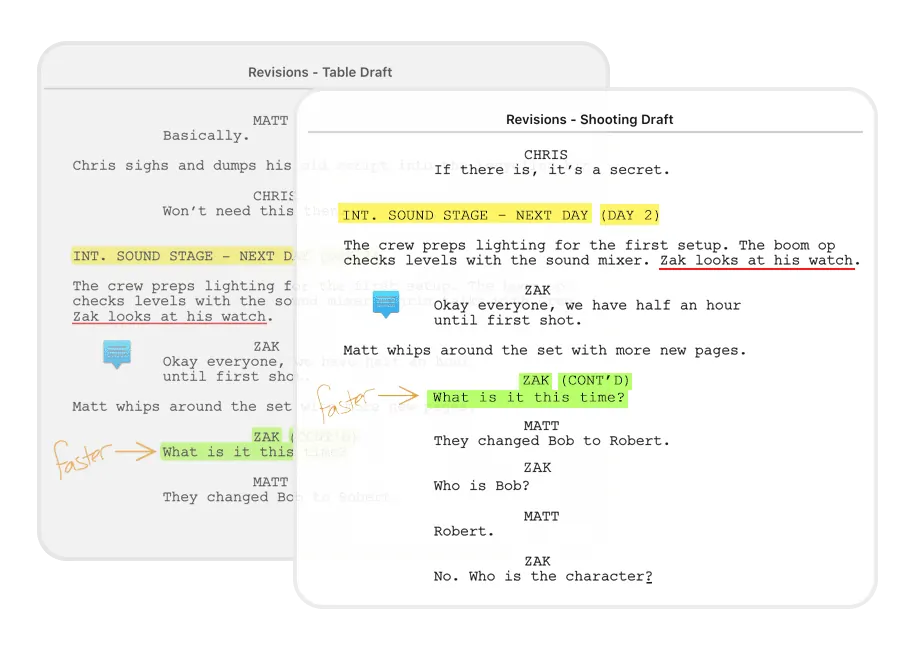
Hear your script
Choose a narrator voice and listen to your script with customizable voices. Select which elements are read aloud and tailor the speaking rate, pitch, dialect and more.
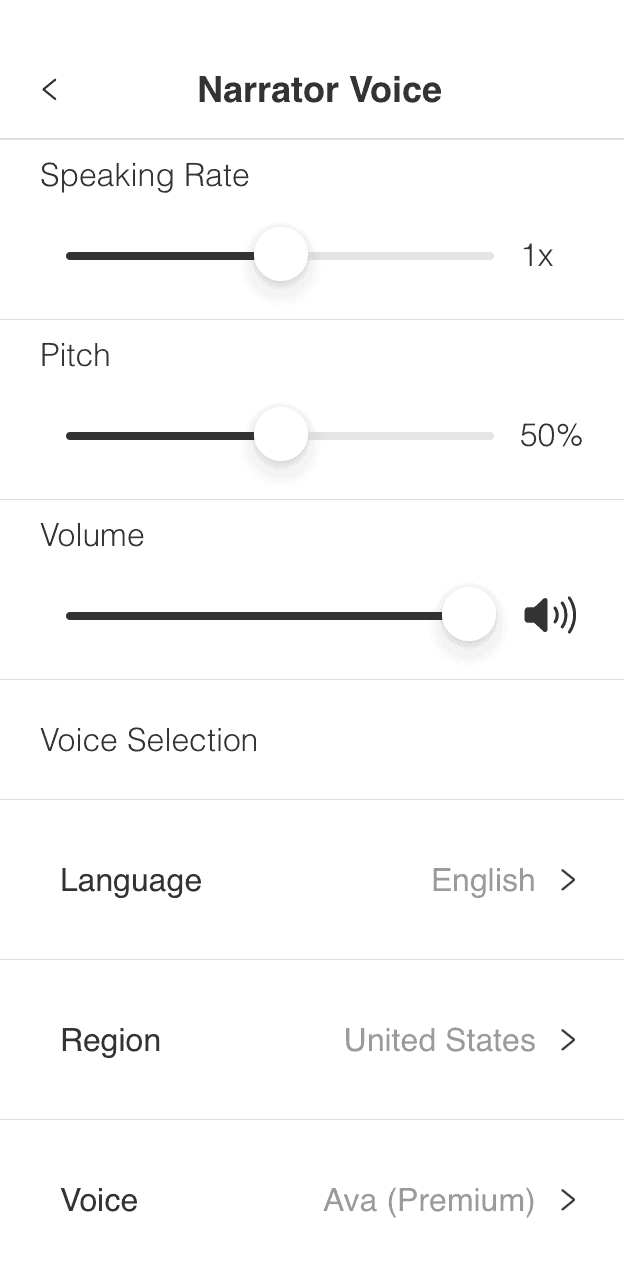
Run lines with Scriptation
No scene partner? No problem. Assign unique voices for each of the characters in your scene. Customize the dialect, speed, pitch, and volume of each voice. And, you can save those preferences for new drafts or future episodes.
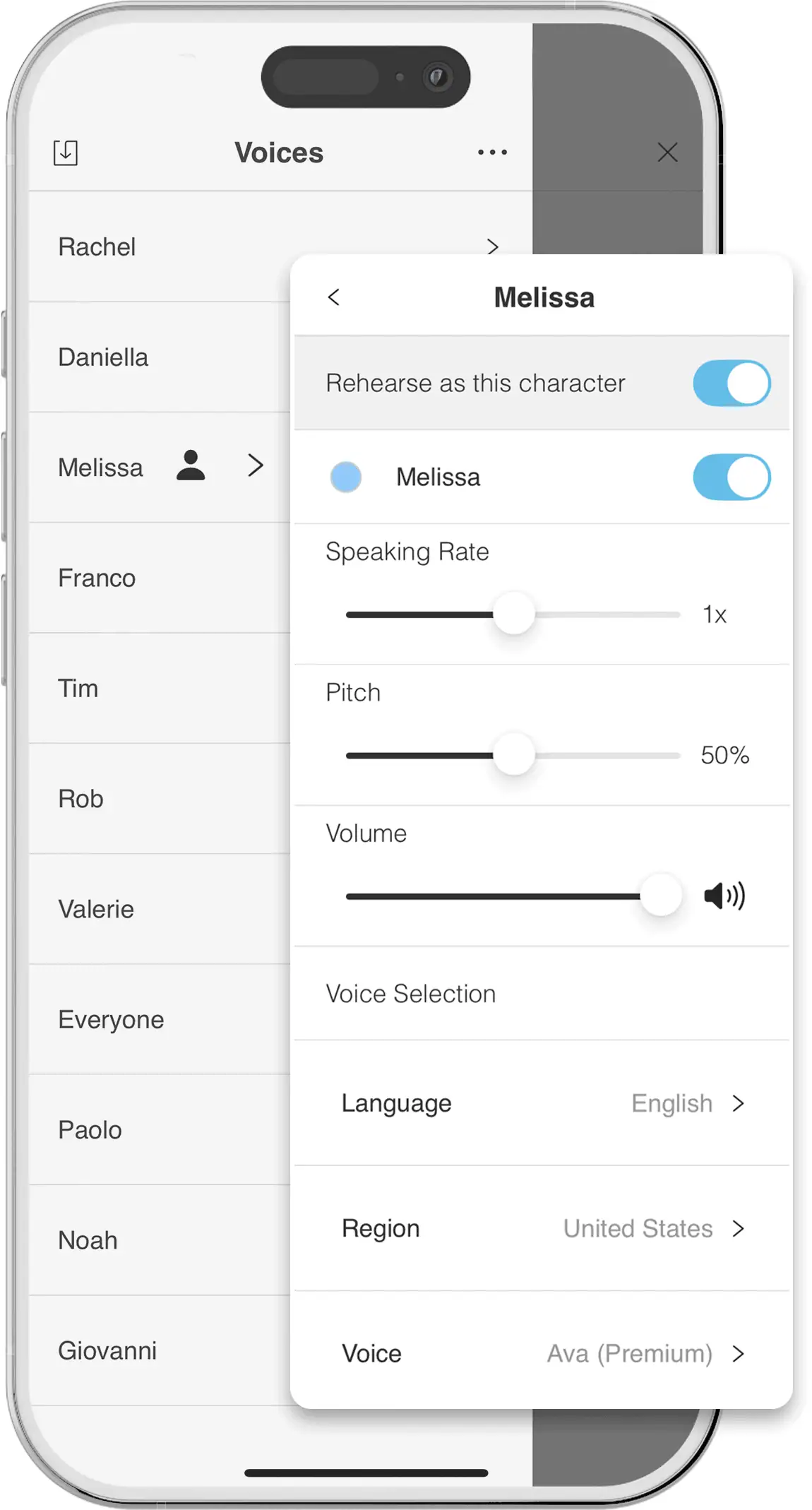
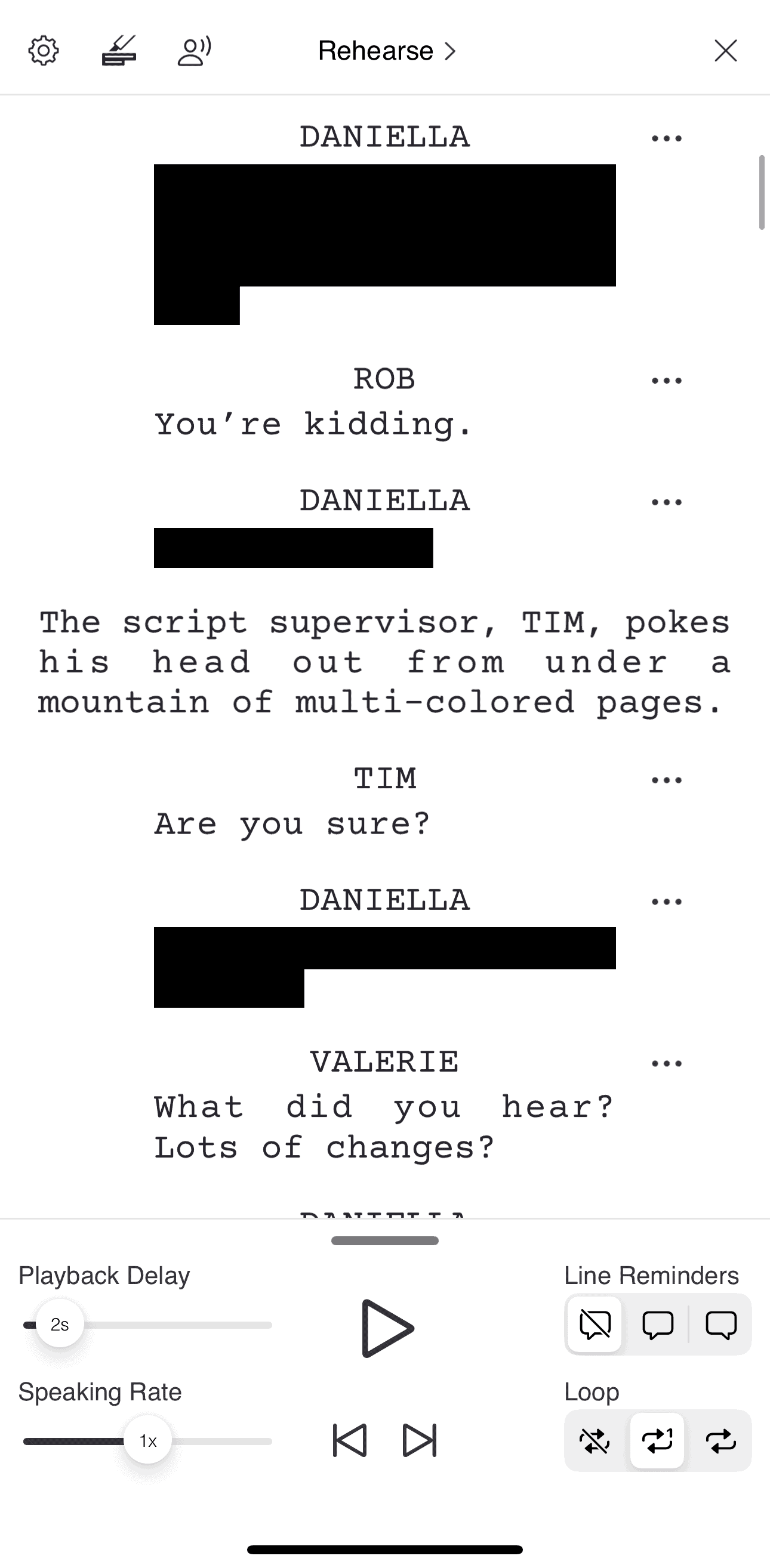
Rehearse, rinse, repeat
Blackout lines to test yourself or hear line reminders when rehearsing your dialogue. Practice makes perfect so loop a scene or the entire script over and over.
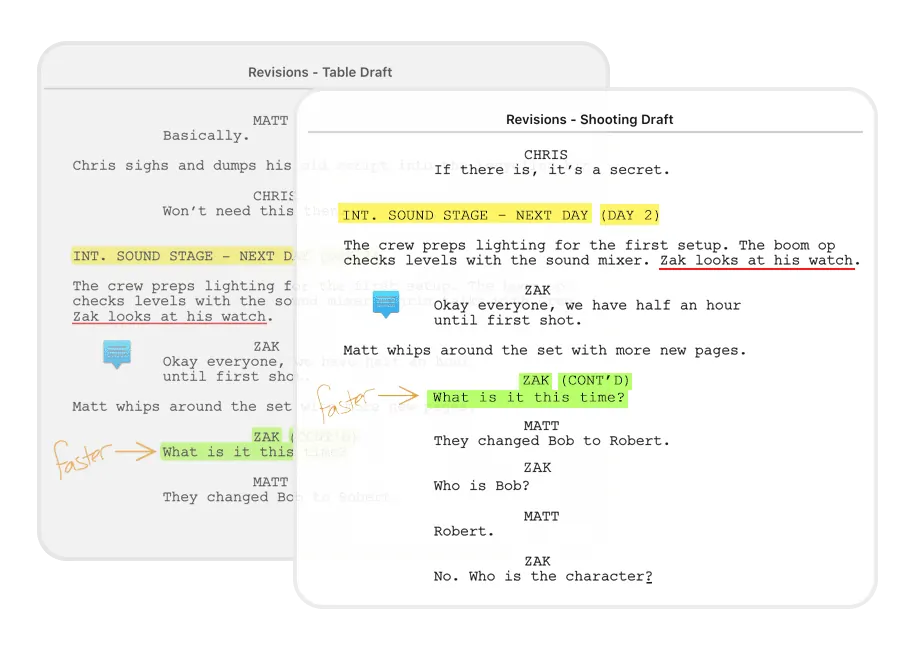
Customize your script view
Choose exactly which script elements are shown or read aloud by the narrator. Scriptation makes it easy to tailor your script to your unique workflow.
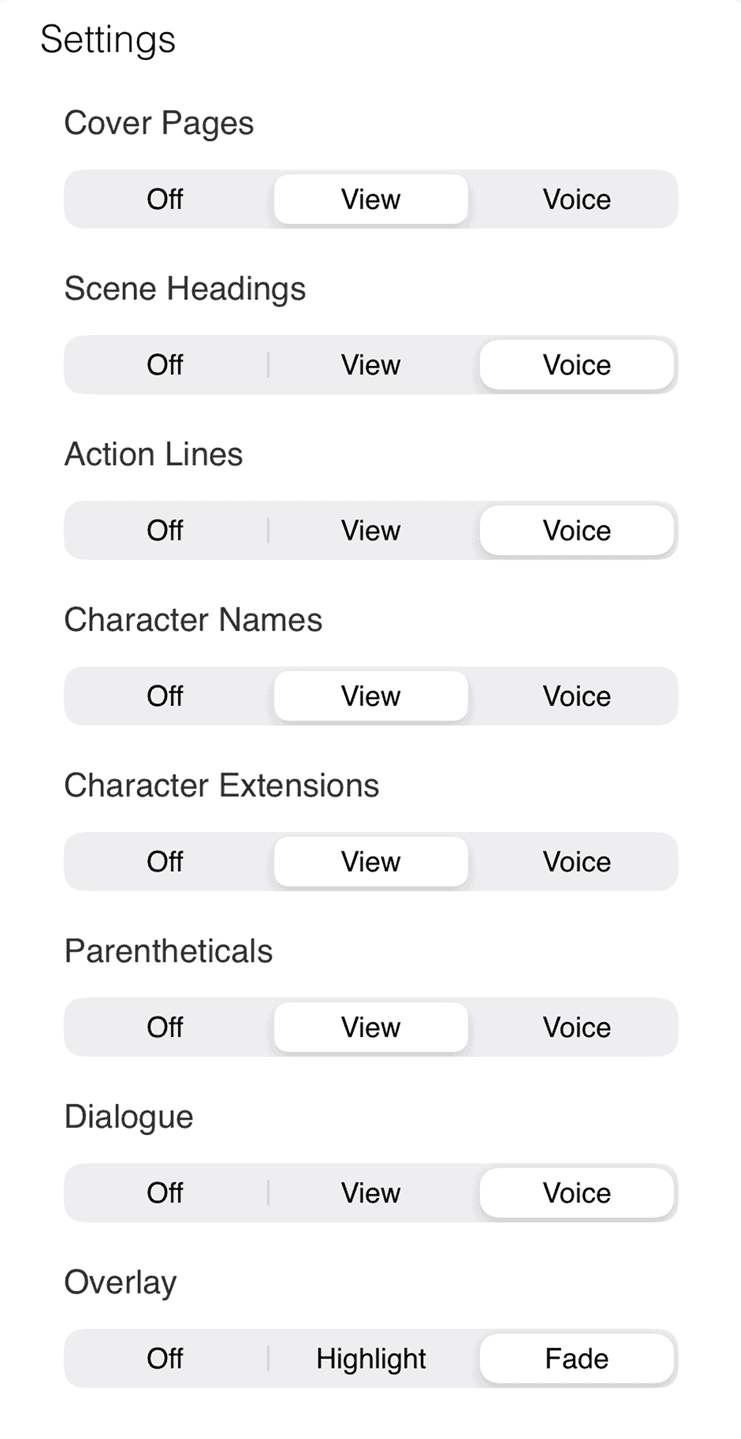
Your audition partner
Meet your new scene partner for self-tapes. Mute your role and let Scriptation read when your friends can’t. You can even record your audition right within the app.
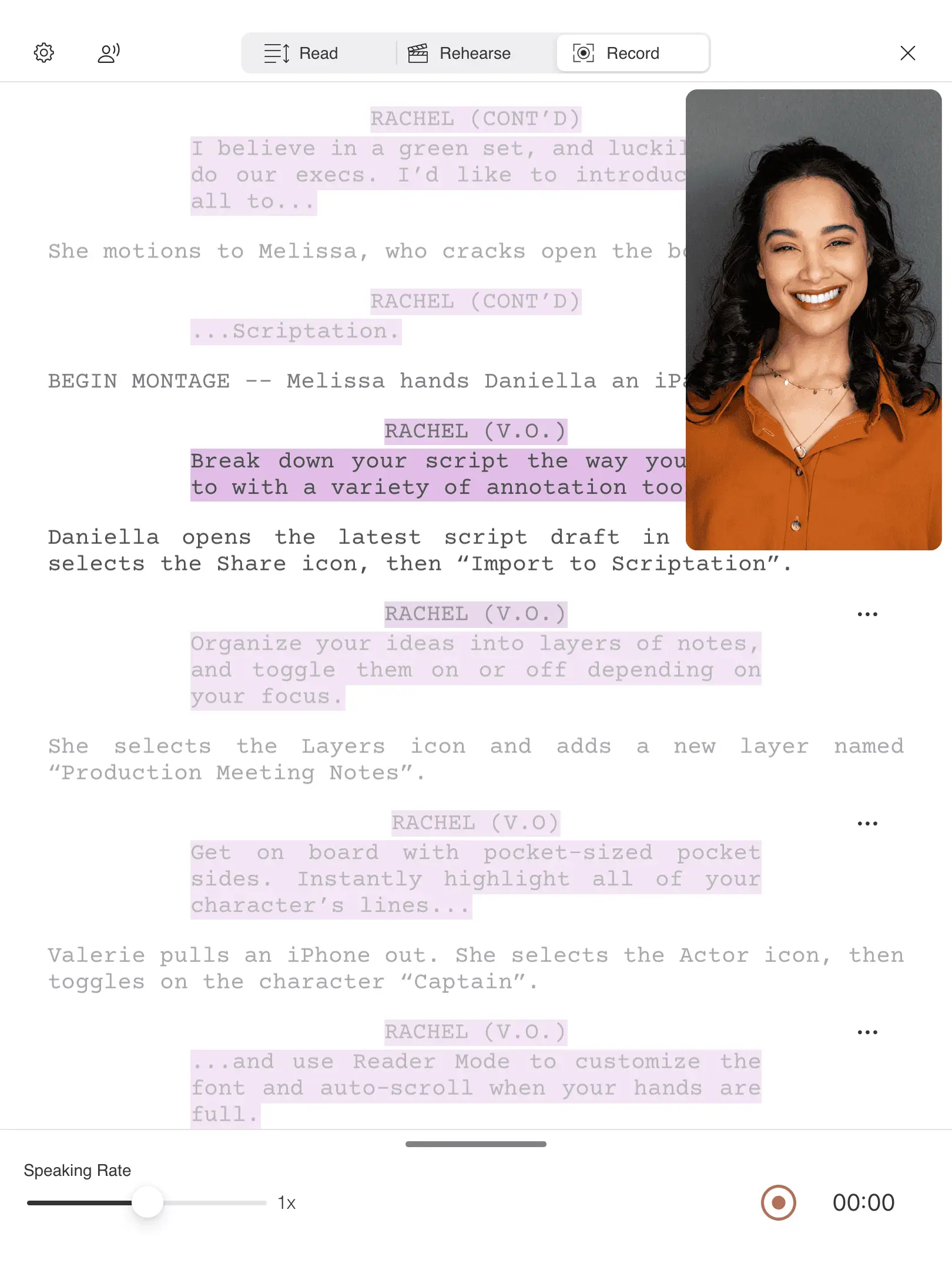
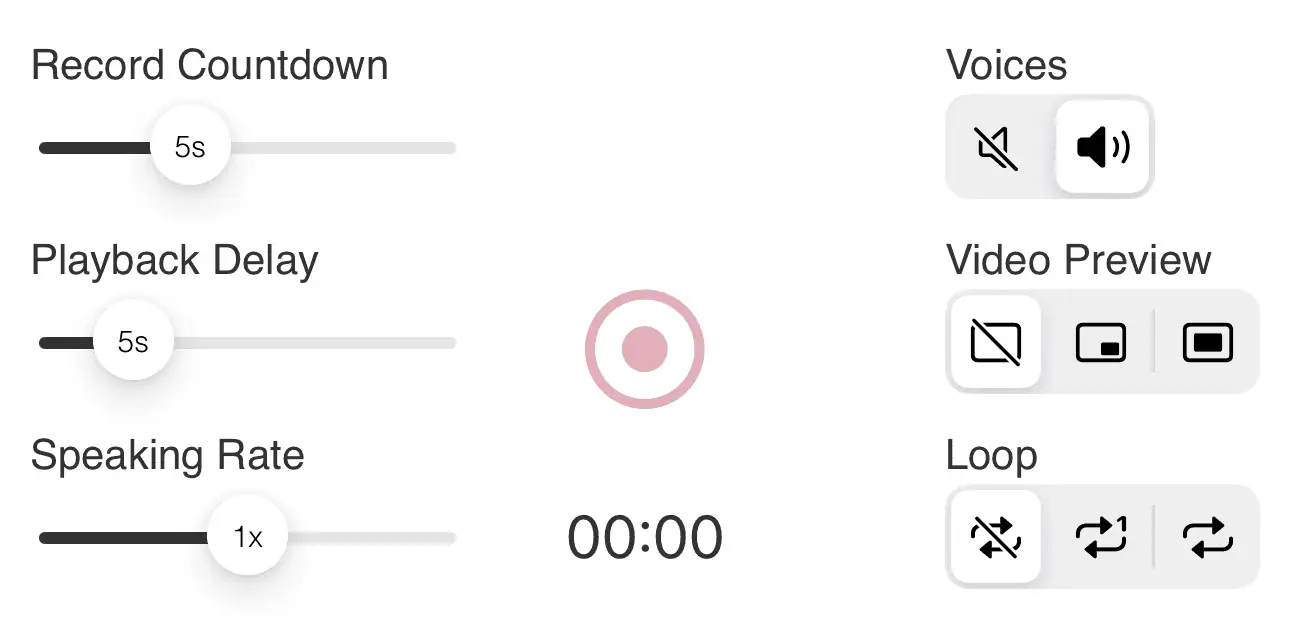
Simplify your self-tapes
Customize your recording and playback preferences so you have room to slate before you begin the scene. And, you have the option of seeing your video while you perform.
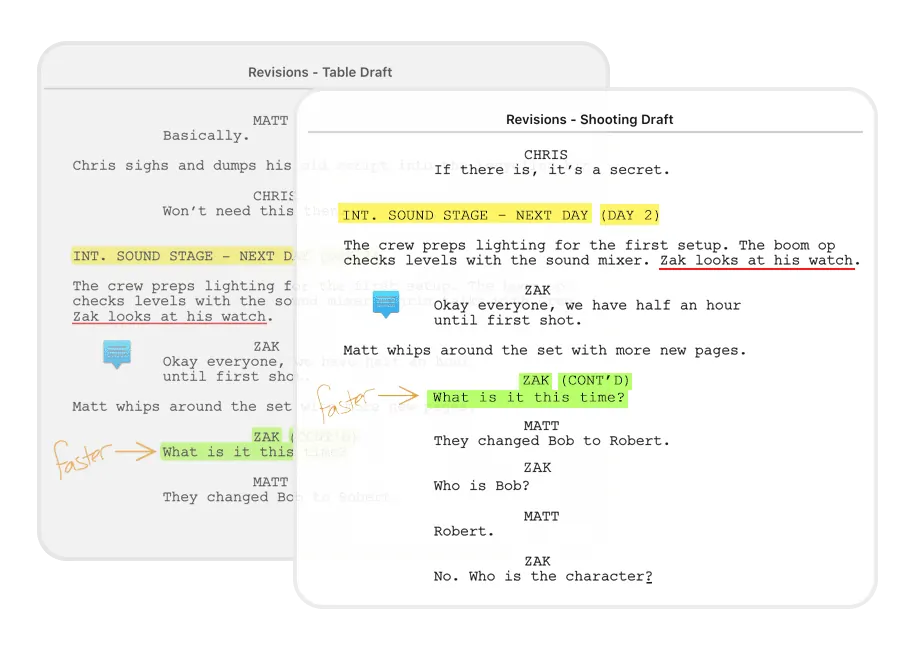
Auto-Highlight
Scriptation automatically finds scene headings, action lines, characters’ dialogue, and character names. Plus you can save your color presets to to match future drafts.
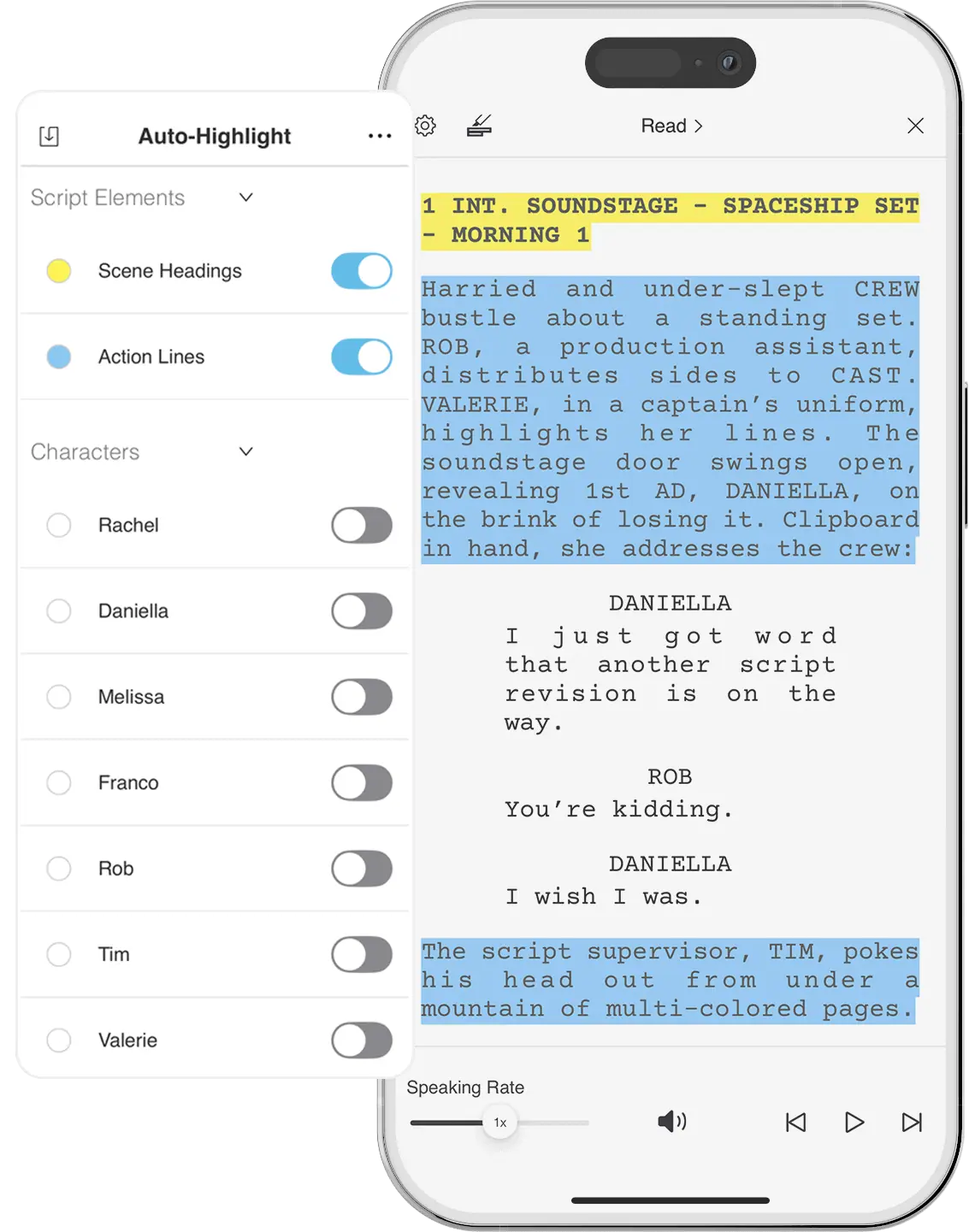
Feature breakdown
Reader mode is one of the many reasons Scriptation is the must-have PDF annotation app for going paperless among Oscar and Emmy-winning directors, cinematographers, producers, and writers.


