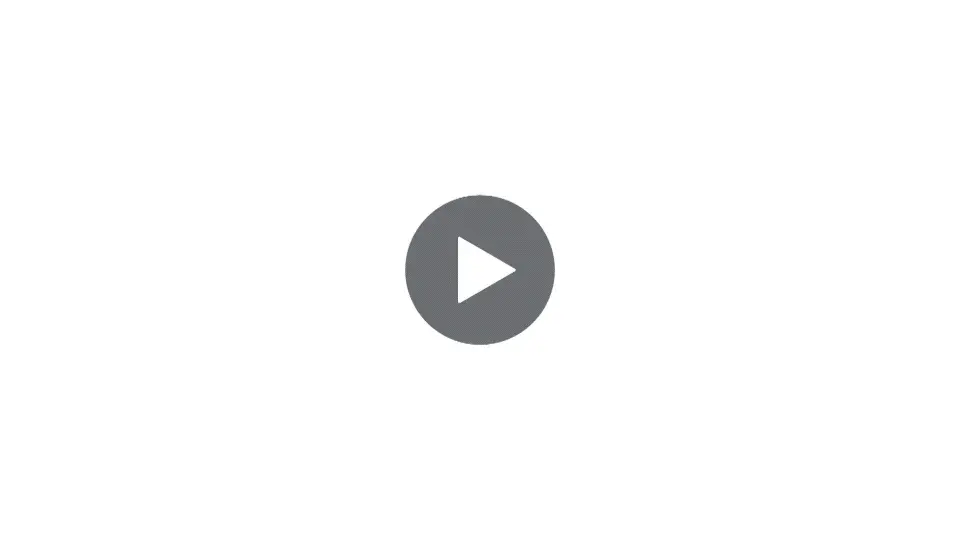Highlight lines automatically
Designed for Actors and Sound Mixers.
Actor Highlight ensures you never have to scramble at table reads again.
Automatic detection
Just open your script and let Scriptation do the rest. Character names and their dialogues are automatically recognized, and in seconds, you can highlight all your lines in the script.
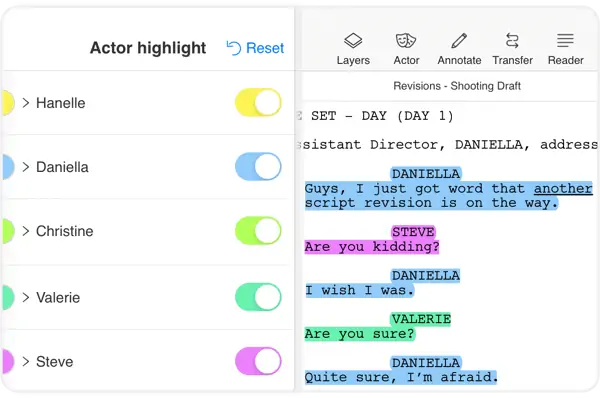
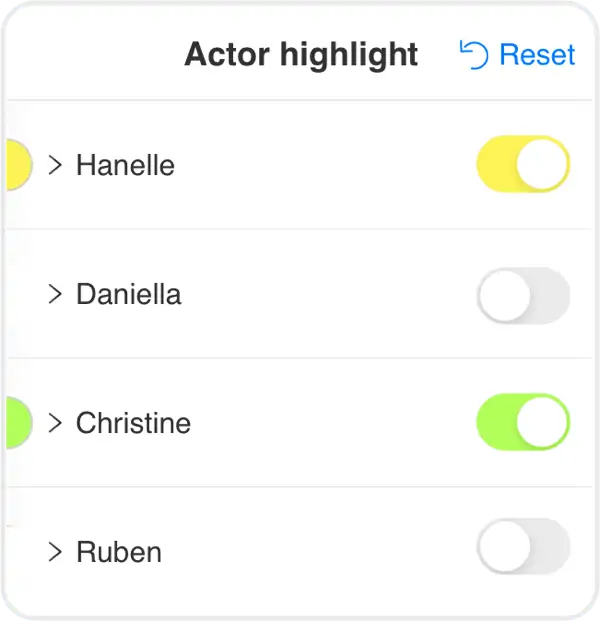
Easy on, easy off
One-tap toggles instantly highlight actor’s lines with the tap of a button. Need to turn the highlights off? No problem. Tap the toggle again to clear out the annotations.
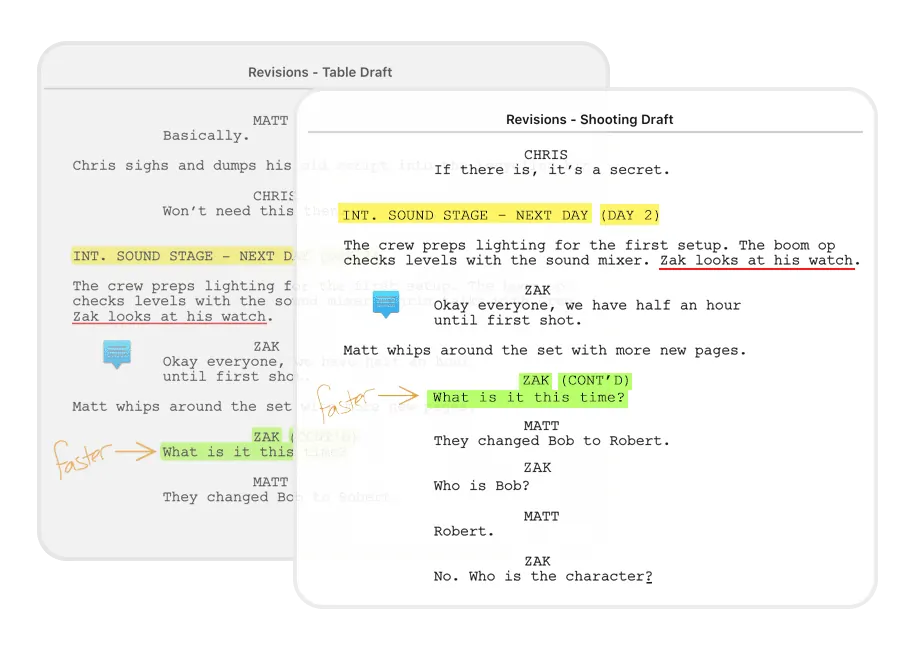
Powerful color selection
Choose from up to 16 color presets to assign each character name and their dialogues. Just one tap allows you to make a different choice at any time.
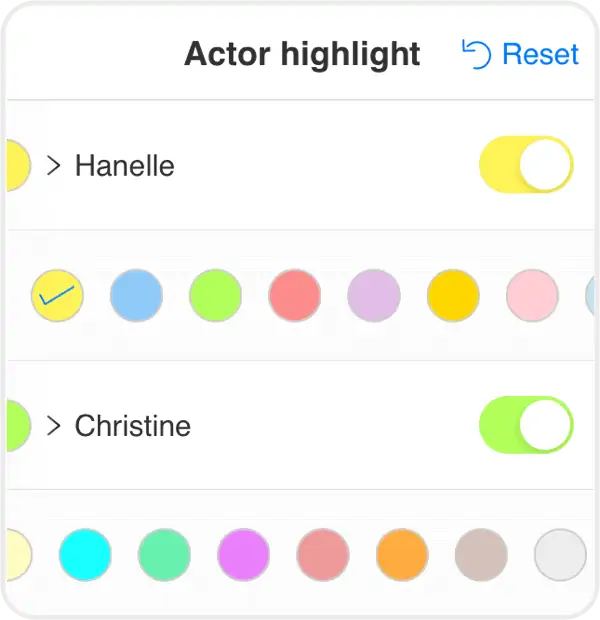
Keep notes separated
Actor Highlights are kept separate from standard annotations, so you can turn them on and off without them interfering with the rest of your work.
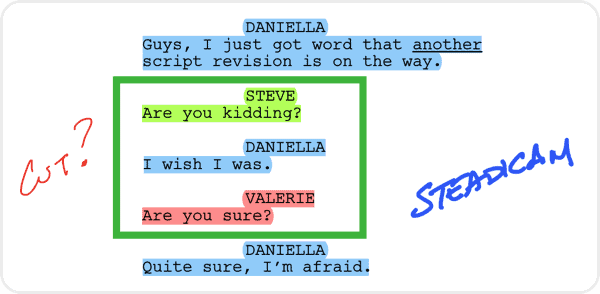
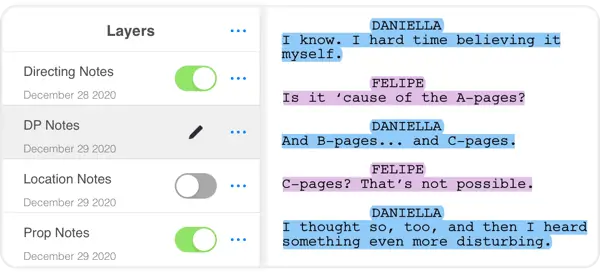
Integrated with Layers
Actor Highlights are integrated with Scriptation Layers. With your annotations in three-dimensions, Actor Highlights will be displayed regardless of which layer is currently active.
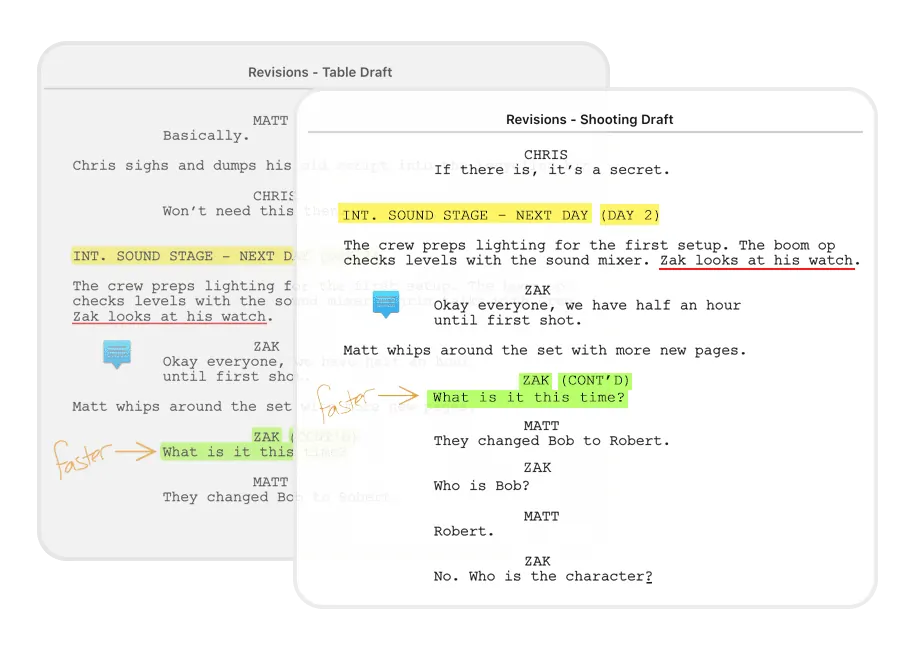
Reader Mode highlights
Actor highlights are carried over into Reader Mode. Automatically highlight lines using standard or Reader Mode, and easily switch between them. Combine it with Auto Scroll for the ultimate, hands-free experience.
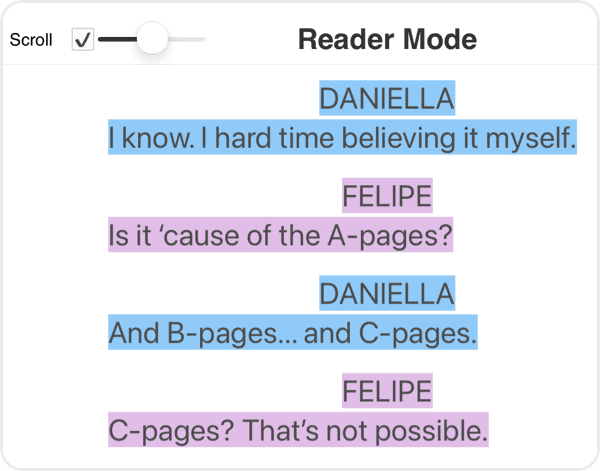
Feature breakdown
Actor Highlight is one of the many reasons Scriptation is the must-have PDF annotation app for going paperless among Oscar and Emmy-winning directors, cinematographers, producers, and writers.