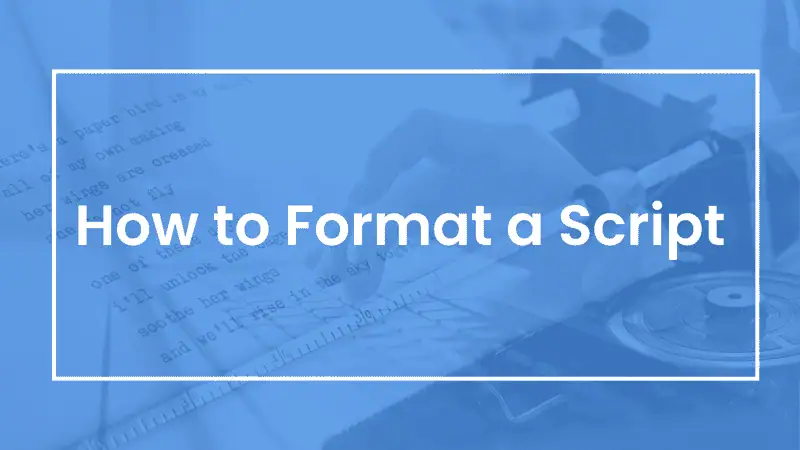Formatting a script isn’t about rules for rules’ sake; it’s about making your story effortless to read, break down, and hopefully one day shoot. If the reader never sits back to wonder about how you’ve futzed with your margins or varied your script elements, you’ve probably done it right.
Executives, Contest Readers, Professors, and Department Heads skim dozens – hundreds? – of scripts a week. Standard screenplay formatting keeps everyone LITERALLY on the same page so timing, page counts, and line lengths behave predictably. Proper script format also enables the downstream stuff: page-locked revisions, scene numbering, and accurate breakdowns for scheduling these written works so we can get them on budget and on your screens.
Yes, as with any ‘rules’ discussion there are exceptions. In your travels you will find a work that breaks traditional screenplay format, experiments with script elements, and it stands out for its originality, sure. But to fully break convention, you must first understand the basics. As my film professor said one day, “The Cohen brothers can write their script that way. When you’re the Cohen brothers, go ahead.”
This script format guide covers the essentials for all kinds of script forms; spec scripts, features, TV episodes, and what changes once your draft becomes a shooting script (for any medium). So follow along, feel free to cut and paste, and get ready for more notes on spacing than you ever imagined.
SCRIPT FORMATTING BASICS
1. Script Formatting by the Numbers
The Quick-Start Checklist~~! AKA your Script Format Cheat Sheet:
Font: 12-point Courier (or any true monospaced Courier variant).
This matters because of what we spoke of in the intro; scripts are timed and budgeted on page count, and if your script is using comic sans? You won’t time out correctly.
Page size: US Letter (8.5″ x 11″).
No horizontal over here.
Margins (typical):
Left 1.5″ (binder space), Right 1.0″
Top 1.0″ (Dialogue 1.5″), Bottom 1.0″
Elements & Indents (approx.):
Scene Heading (a.k.a. Slug): Left aligned
Action: Left aligned
Character: 3.7″ from left
Dialogue: 2.5″ from left, 2.5″ from right
Parenthetical: 3.1″ from left
Transition: Right aligned
One page ≈ one minute on screen (a guideline, not a law)
Be smart; rather than clicking away in your Notes app to make the proper indent space, use screenwriting apps and software (check out our equally helpful blog post about the Best Apps for Screenwriters) with script templates and screenplay formatting examples to help get your words on the page correctly.
SCRIPT ELEMENTS EXPLAINED
2. Script Elements
Screenplays are composed of a variety of script elements, pieces of the formatting world that mean very different things based on where – and how- they appear in your script. To properly format a script, you first have to know the names and placements of these esteemed Script Elements.
A) Scene Headings (Slugs)
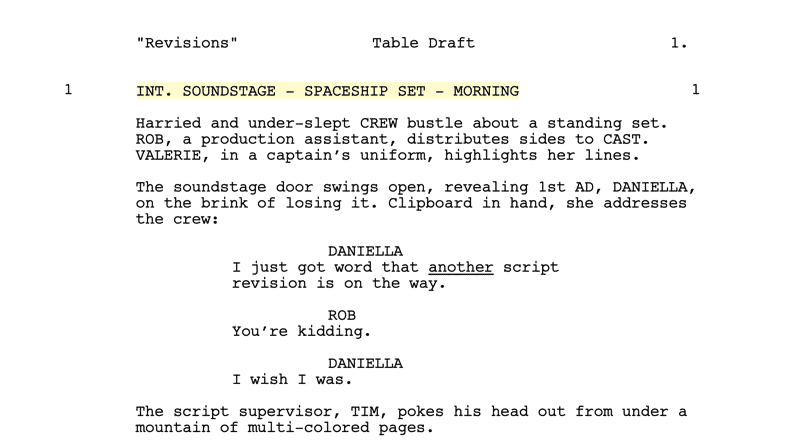
Format: INT./EXT. LOCATION – DAY/NIGHT
Correct Formatting: EXT. GRIFFITH OBSERVATORY – NIGHT
Wrong Formatting: Exterior Griffith Observatory at night time-ish, probably
Consistency is key with any script element, but keeping your sluglines consistent is imperative. The same set/location needs to be called the same thing whenever it appears in the script – think of it as the best way for the crew to know they only have to shoot in one place (VS building a Living Room set, and building a Family Room set, when they’re the same set in your head).
If it’s a car interior moving through the city, use INT./EXT. when appropriate; think of what you’ll want to see. See the car moving? Usually that’s EXT. See the people in the car talking? That’s INT.
We’re not going to get into bolding or underlining your slug lines, that’s a script formatting question that’s between you and the rest of the internet.
B) Action Lines
Unless you’re Chris Nolan in Oppenheimer, this script element should be in present tense. Visual, economical, readable. Save the flowery prose for your novel.
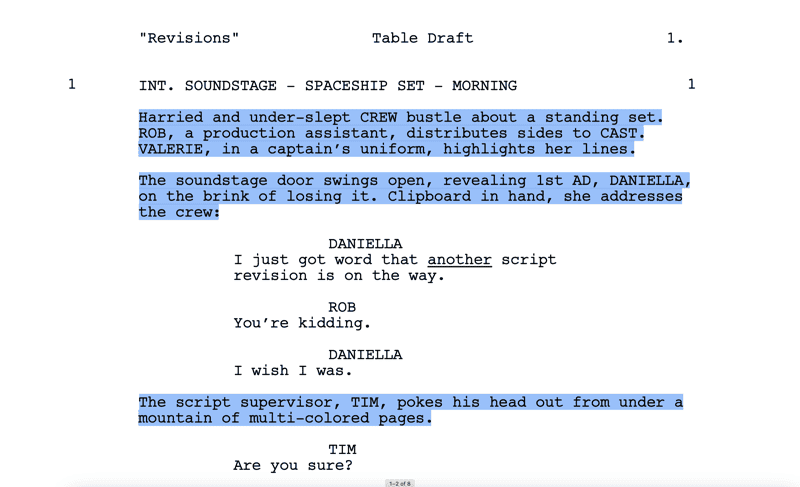
Example: The crowd parts. JUNE (30s), ink-stained and out of breath, shoulders through with a box of scripts.
Avoid ranting asides and directing on the page. If it can’t be seen or heard, it doesn’t belong; but don’t be afraid to put a little, or a lot, of yourself in these action lines – it’s how the reader can get a sense for you as a writer. So if you’re overblown and too detailed? They’ll know.
C) Character Cues
Uppercase the first time a speaking character appears in action (traditionally). Character names in dialogue are centered (via the Character element in your handy screenwriting app); and, again, this script element needs to be consistent. So make sure you don’t have “Kristen” and “Kristin” and “Christian” all for the same character.
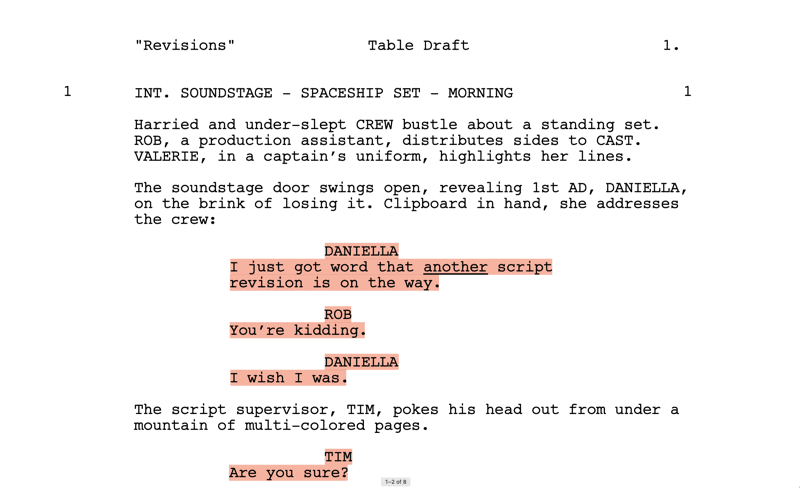
D) Dialogue
Also displayed in the image above; aim for the white space. Break long speeches with beats of action when possible, both for the reader and the memorization-challenged performer. This is just a guide of dialogue as a script element, not the overall process of writing dialogue. That’s a whole other blog post TBD.
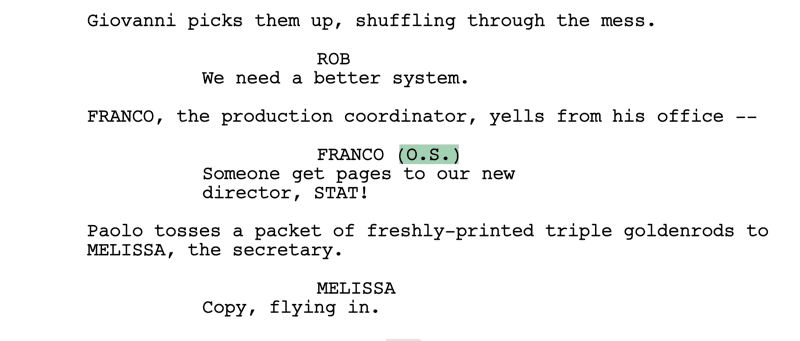
E) Dialogue Extensions (O.S., V.O., CONT’D)
This script element refers to extensions of a character’s dialogue, when they’re not meant to be seen on camera saying the line. Unlike parentheticals, these are purely directional and not meant to have emotion or character purpose. Here are the various examples:
O.S. (off screen): The character is physically there, not in frame.
O.C (off camera): The character is not physically on set and not in frame. Don’t worry, very few people know the difference between O.S. and O.C.
V.O. (voice over): Narration, phone voice, radio, God.
(CONT’D): Auto-applied when the same character speaks again after action. Let your software handle it. Trust me.
F) Parentheticals (Readers)
Use sparingly at first, a parenthetical is a line-reading for the reader; but can also be thought of as one for the actors, who don’t usually like to be told how to act. So you can use a parenthetical for how a line is delivered (scared, angry, as if to not be recast after the Pilot table read), but only use them when you think it’s absolutely necessary for the joke or point to be made.
You would also use a parenthetical when your screenplay formatting has brought you to a scene with multiple characters, and you need to make it clear who a character is talking to. In this case, your parenthetical (AKA reader) would read: (to Darryl).
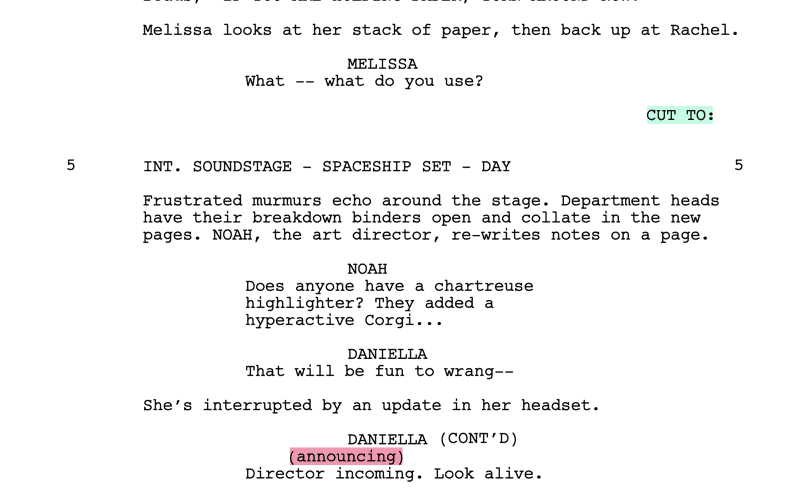
G) Transitions
A screenplay element to be used rarely in specs, because readers assume straight cuts from scene to scene. If you’re looking for a little more florish these can help your script get from one place to another.
CUT TO: A scene cuts to the next scene.
SMASH CUT TO: A scene cuts to the next scene but FAST.
MATCH CUT TO: A scene cuts from one image/person/place in a scene, to a similar one in the next scene. Like going from one character drinking a coffee to a different character drinking coffee, in a similar way.
FADE TO BLACK/FADE OUT/FADE IN: The light does what you say it does.
SMASH TO BLACK: Above, but FAST.
H) Montages & Series of Shots
Even Rocky had a montage. If you’re wondering how to write up your exciting montage set to the song of the summer, the rules are pretty simple. Label it clearly; keep it clean, and one day your AD (assistant director) or UPM (unit production manager, they watch that budget) will tell you to format it differently. But for now:
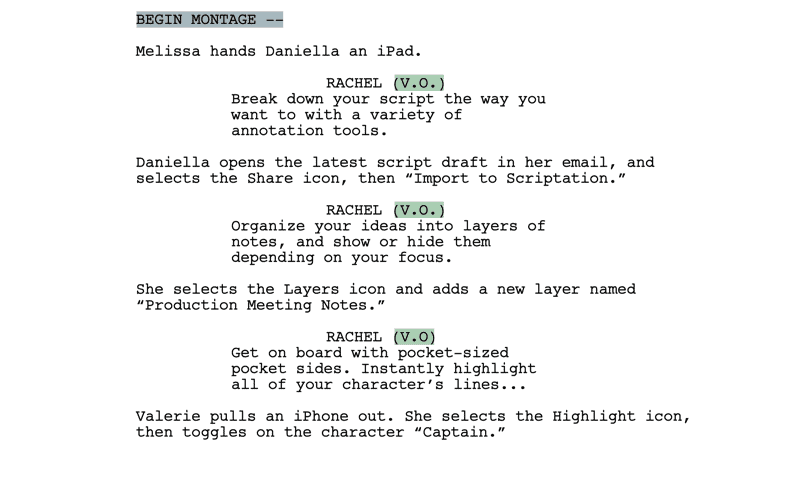
Then be sure to add END MONTAGE the same way you began. Yes, you can write ‘AS THE MONTAGE ENDS…’, or MONTAGE FADES OUT, etc.
For A SERIES OF SHOTS, it’s the same rules for a montage, just different wording. This is usually written to differentiate from a montage’s energy. A Series of Shots could also be static, where a montage is often moving.
SCRIPT FORAMTTING FOR TV
3. TV SCRIPT FORMATTING – THE LITTLE DIFFERENCES
With television formatting, it’s all about the little differences. Not just from non-TV scripts; formats vary show to show, season to season, sometimes episode to episode. OH NO HOW DO YOU DO IT RIGHT? Just do it the basic way we’ve outlined about, and make friends with your Script Coordinator once you’re on staff.
Specs for TV follow the same script format guidelines listed above, with a few extras:
ACT BREAKS: Label the start of an ACT on the first page, end of an ACT on the last page – then do it again. Mark this along the lines of END OF ACT ONE, ACT TWO, etc., if the show uses them.
TEASER (COLD OPEN)/TAG: TEASER is the first thing you see in a drama, also known as a COLD OPEN in a comedy (because the audience is coming in cold). TAG is used in either genre, and is what as a kid I called ‘the ending part’. This is the last piece of the show, usually over the credits, that is either a tease for next week or a fun little bit from the episode to send everyone home happy.
All the script formatting examples we’ve listed are for single camera shows. For a MULTI-CAM (think I LOVE LUCY, CHEERS, FRIENDS, BIG BANG THEORY, or SHIFTING GEARS based on when you were born) scripts often include centered stage directions and more transitions; follow the show’s sample if available, since again, in TV everything is a little different.
A great way to track your TV Script formatting is with Scriptation’s Info Layers. Built in conjunction with TV crew vets, you get larger scene numbers, scene dividers, 1/8th page counts, and a whole lot more – but perhaps the most requested feature is the colored revision pages.
Track your script revisions in real color in the Scriptation app; so you always remember what came with the blues and pinks. Scriptation gets even more helpful as you start changing drafts, needing to transfer your notes as you move into…
PRODUCTION SCRIPT FORMATTING
4. SHOOTING SCRIPT DETAILS
This is where formatting becomes a logistics tool, and you begin to deal with:
Scene Numbers: Added to the left and right of slugs. 24 becomes 24A if you insert a scene between scenes 24 and 25.
Locked Pages: After circulating the first Production Draft (White), the pages lock. Revisions are issued on colored pages (Blue, Pink, Yellow, etc.). New or changed lines get an asterisk in the right margin.
A/B/C Pages: Inserting half-pages creates 10A, 10B, etc.
OMITS/OMITTED scenes: Don’t delete numbered scenes; mark them OMITTED to preserve continuity (and the Prop Master knows scene eight is gone, they didn’t just miss it).
Title Page: Include project title, writer(s), contact info, and legal disclaimers per your production’s template. Your spec title page should just have your title, written by YOU, and any contact info (yours, or your reps if you have them).
FRONTS: After the title page but before the script, Cast, Set, and Day/Time pages tell you who’s in the script, where it takes place, and how many continuity days it happens over (Day/Time are less common, but do exist).
Check out the scene numbers, and a useful thing for every script; annotations in Scriptation, and the words THE END.
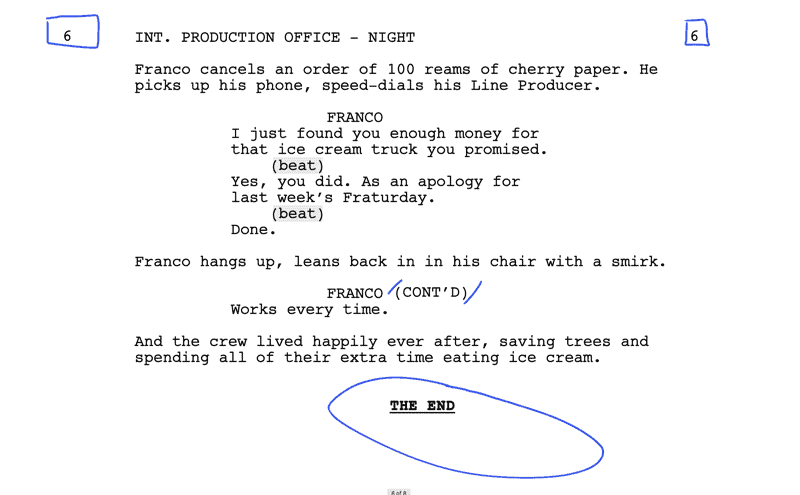
FREE SCRIPT FORMATTING TEMPLATE
5. FREQUENTLY ASKED SCRIPT FORMATTING QUESTIONS…
In this section, get some free script formatting help from a pro (that could be completely dismissed by another pro):
SHOULD I PUT CAMERA DIRECTION IN MY SCRIPT?
When you can, avoid camera directions in specs unless essential – IE WHIP PAN, TILT, ZOOM IN, etc. It turns more people off than it gets people going.
HOW DO I FORMAT DUAL DIALOGUE?
Avoid dual dialogue formatting disasters by simply hyphening your character line. IE, instead of having Alex and Whitney in dual dialogue, list them as ALEX/WHITNEY and their dialogue in the order you have them listed. In this case, it would go Alex’s dialogue/Whitney’s dialogue.
HOW DO I FORMAT NUMBERS IN MY SCRIPT?
When in doubt? Spell it out (all numbers).
CAN I CURSE IN MY SCRIPT, OR SHOULD I EDIT IT OUT?
It depends on who you’re writing the script for. If the spokesman of the company has mouse ears? Maybe keep the sailor words on the boat. HBO Maxing it? Curse away. When editing for curse words? First letter of the curse, then dashes is cleanest.
HOW MANY SPACES AFTER A PERIOD IS RIGHT FOR MY SCRIPT?
One space after the end of a sentence, unless you’re from a different generation (and if you want your script to appear ageless… one space).
HOW DO I FORMAT FOREIGN LANGUAGE IN MY SCRIPT?
Foreign language goes in italics.
WHEN DO I ADD SCENE NUMBERS TO MY SCRIPT?
You don’t put scene numbers in a spec or writer’s draft (you’ll add them for Shooting/Production Scripts… well, your Script Coordinator will:-).
HOW DO I ADD NOISE?
SFX can be capped sparingly: The door BOOMS. The wind HOWLS. The reader is SHOCKED.
HOW DO I FORMAT TEXT MESSAGES?
Phone/UI text can appear in quotes or as supered text if critical.
HOW MUCH DOES SCRIPT FORMATTING AFFECT MY SCRIPT?
It depends, as it always does, with the reader. If they are a hard-pressed script format expert, they’re going to see your cheating of the margins. If they’re someone who goes off vibes? They’ll engage with your story and characters more than your parenthetical use and smash cutting. Now that you know the basics of screenplay formatting, you can stick to them and get your script in shape to get written and get read. One day, if you do both well enough, maybe you can break them like the Cohen Brothers.
Follow the Scriptation blog and on social media to get all your script and filmmaking tips and tricks!