Scriptation 4.0.10 is what we like to call… a big, little update.
Highlighted by the addition of the OpenDyslexic font in Reader Mode, we’ve also integrated a Lock Sides feature enabling Actor Highlight on sides, added Dock and Disable options for the Thumbnail Bar, Show More / Show Less functionality for Recent Files, and a Reset Reader Highlight. Together these updates focus on ease, accessibility, and crafting the most comfortable user experience.
We also made over a dozen interface upgrades for both iPad and Mac, as well as significant improvements to document load and sync. We’re sure you’re going to notice!
Let’s dive in!
OpenDyslexic
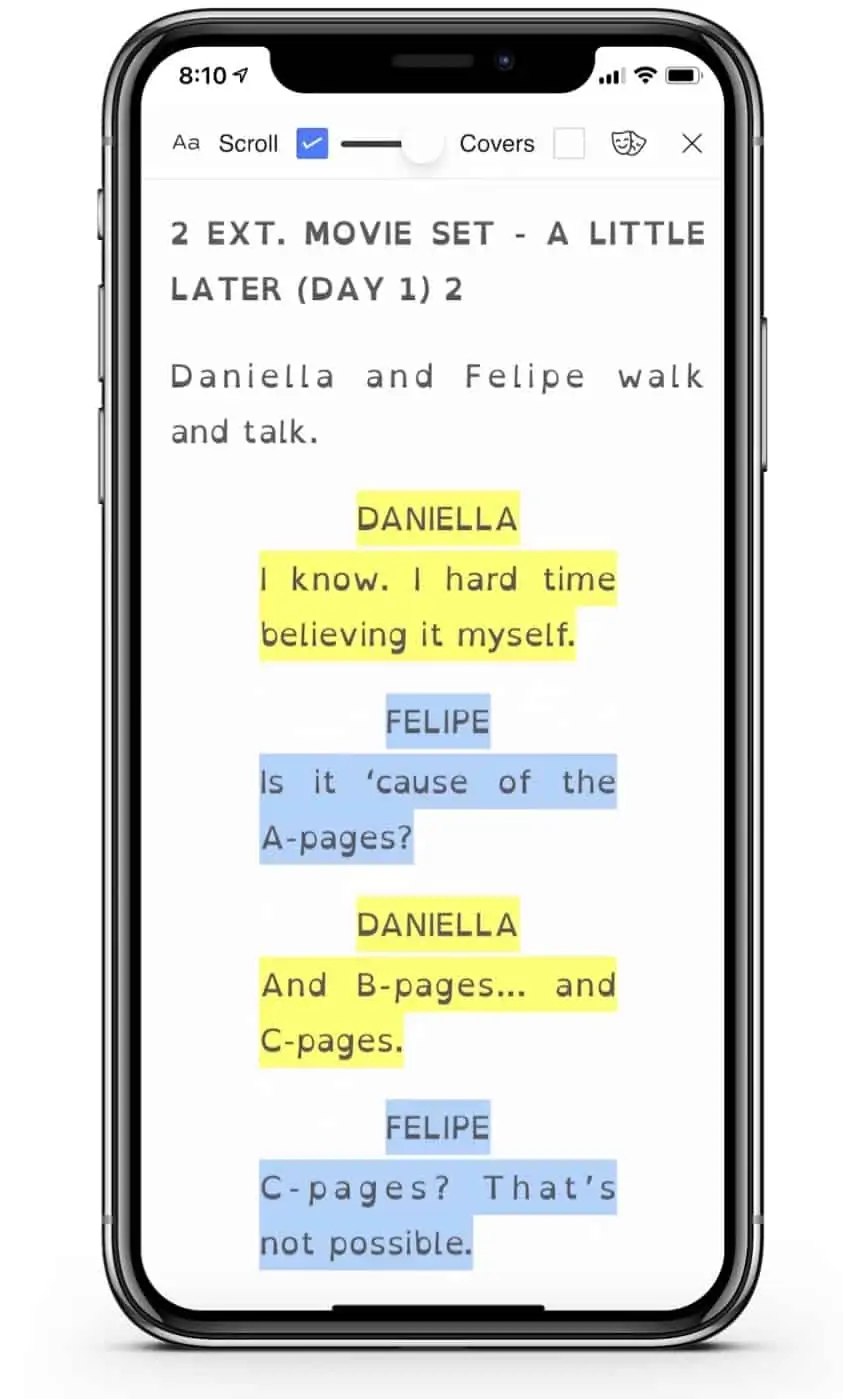
OpenDyslexic is a new open sourced font, created to increase readability for users with dyslexia. Proudly set as our new default font within Reader Mode, OpenDyslexic is sure to improve the experience of many users.
Like all styles within Reader Mode, it can be adjusted with 14 different sizes, and is fully compatible with Actor Highlighting and automated Scroll.
Locking Sides for Actor Highlight
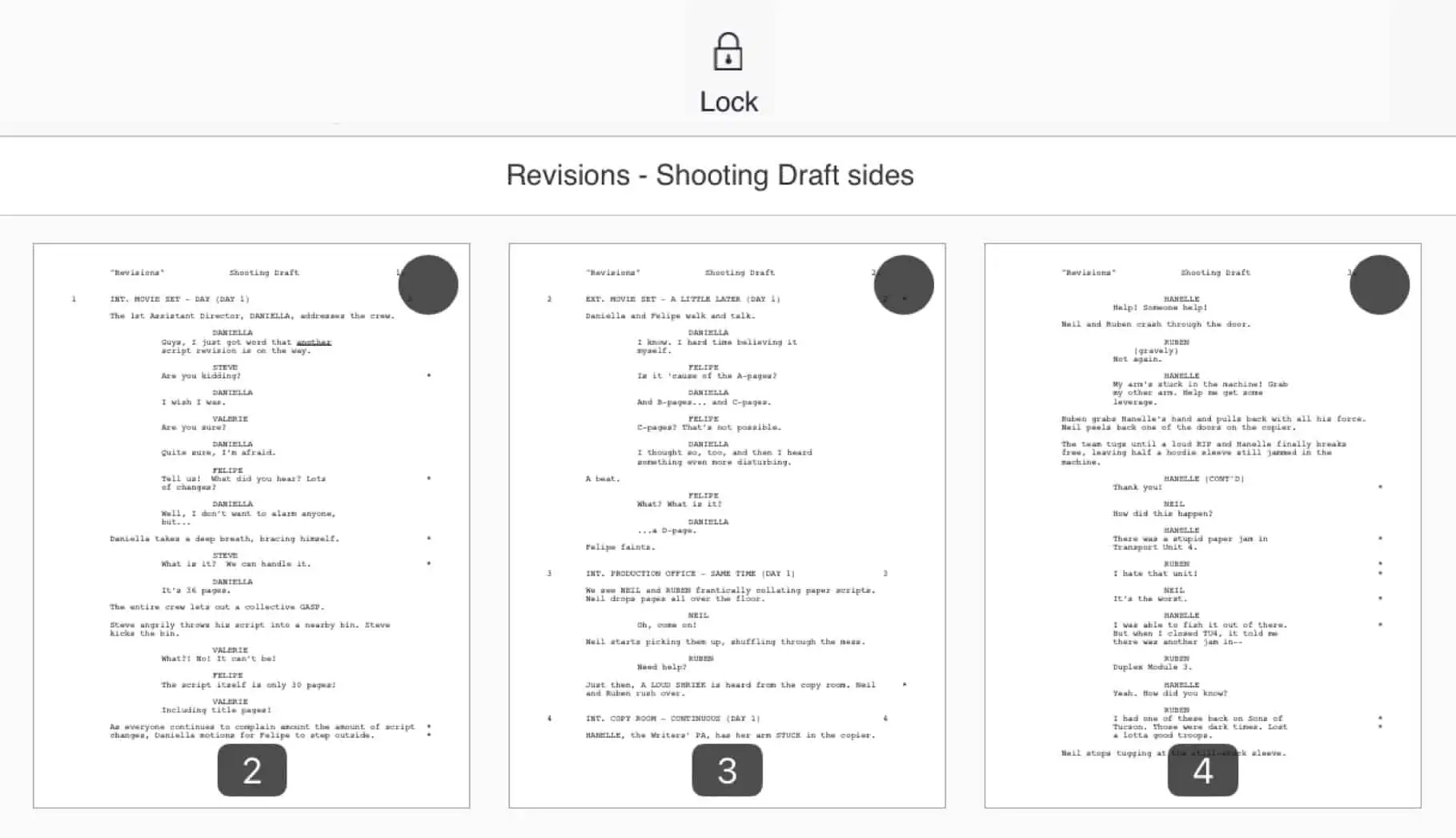
Through the addition of our new Lock mode, users have the ability to enable Actor Highlighting on Sides. With Lock and Unlock icons that appear only after creating Sides within Scriptation, users have the ability to easily rearrange their pages into shooting order, then Lock the pages.
For users who distribute Sides to an entire production team, these new features are sure to save all of your collaborators a boatload of time.
Dock and Disable Thumbnail Bar
On the Thumbnail Bar, we’ve added a Docked option, as well as a Disable option. For many users that work in a live environment, eliminating the risk of accidentally tapping pages was a valuable improvement.
Docked
The new docked display offers an expanded and shorter thumbnail display.
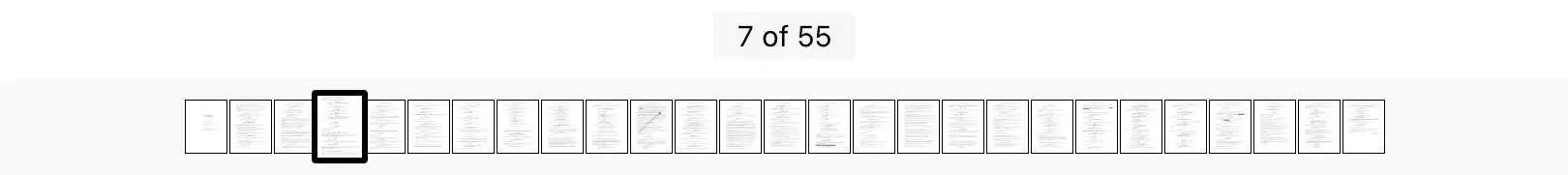
Disabled
The new disable option removes the thumbnail bar entirely, only displaying page number.
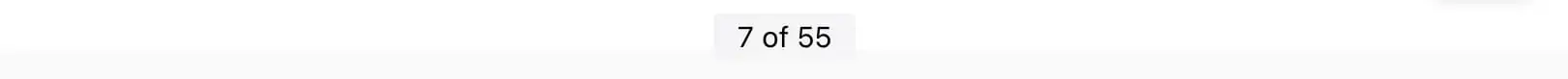
Show more / Show less
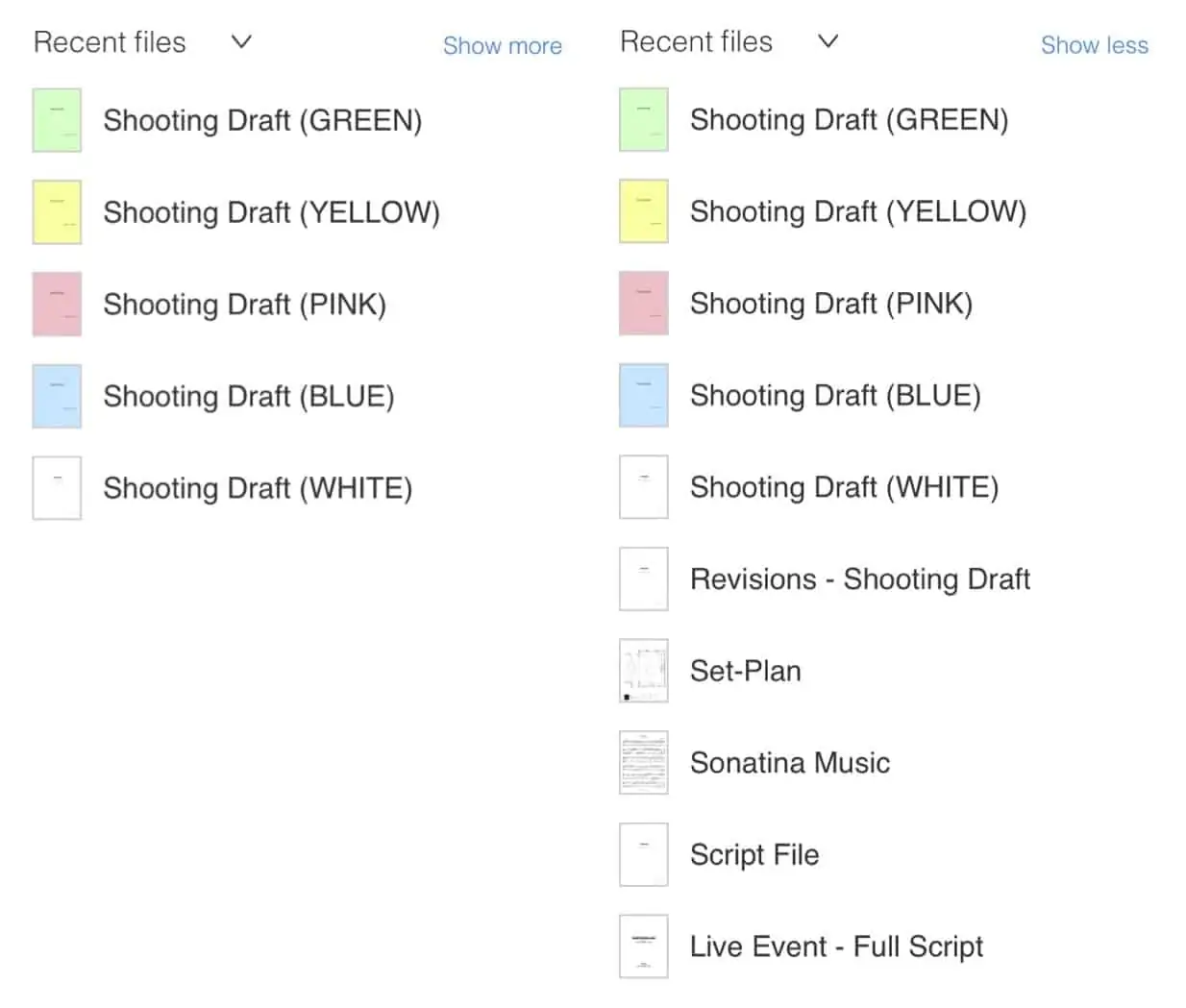
We’ve been hearing from users about how valuable the Recent Files list is. We’re excited to release Show more / Show less, expanding the Recent Files list from a minimum of 5 items to a maximum of 20.
Show more / Show less also appears in the Transfer window, so you’ll really never have to go digging for an old draft again.
Reader Highlight Reset
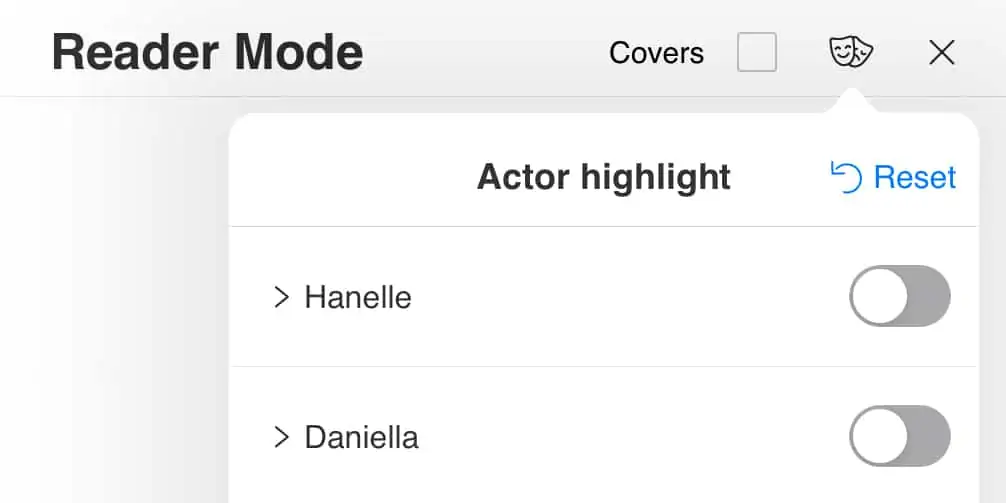
We’ve now added a Reset button within Reader Mode Highlight. Previously users would have to turn off toggles individually, and for the many users that highlight multiple characters at once (we’re talking about you – sound mixers) this is sure to be an epic time saver.
Document Load & Sync
After our big February debut of 4.0.0, we’ve been releasing updates about once a week!
With these updates we’ve been focused on the core experience, with improvements and fixes that allow Scriptation to continue to be the reliable app you’ve come to trust.
We’ve recently updated the following:
- Improved document loading time by up to 35% (Try switching tabs – it’s way faster!)
- Improved document responsiveness while uploading to cloud providers
- Improved iCloud file coordination between iOS and macOS apps
- Improved file opening on macOS for Pinned Folders and within the Note Transfer screen
- Updated core PDF annotation engine
There’s More…
Here’s a few other improvements headed your way in 4.0.10.
- Resolved issues while shifting between Light and Dark mode.
- Redesigned macOS home screen, resolving width issues and improving folder interface
- Improved user interface of Tutorials toolbar
- Improved tile sizing and document reload within Recent Files home screen
- Improved Actor Highlight window within Dark Mode
- Improved notification message for cloud conflicted copies
- Updated core functionality for BOX (Team Studio only)
- Resolved Add Folder issue in certain File Browser configurations
- Improved user interface for multi-layer transfer window.
Coming Soon
We have big plans to implement an in-app notification center, as well as make substantial improvements to iCloud.
We’re also continuing to build out the Script Supervisor Lining Toolkit, plus a whole lot more.
Keep your automatic updates on to always have the latest and greatest!
—
Update to version 4.0.10 today! Check it out in the App Store.

