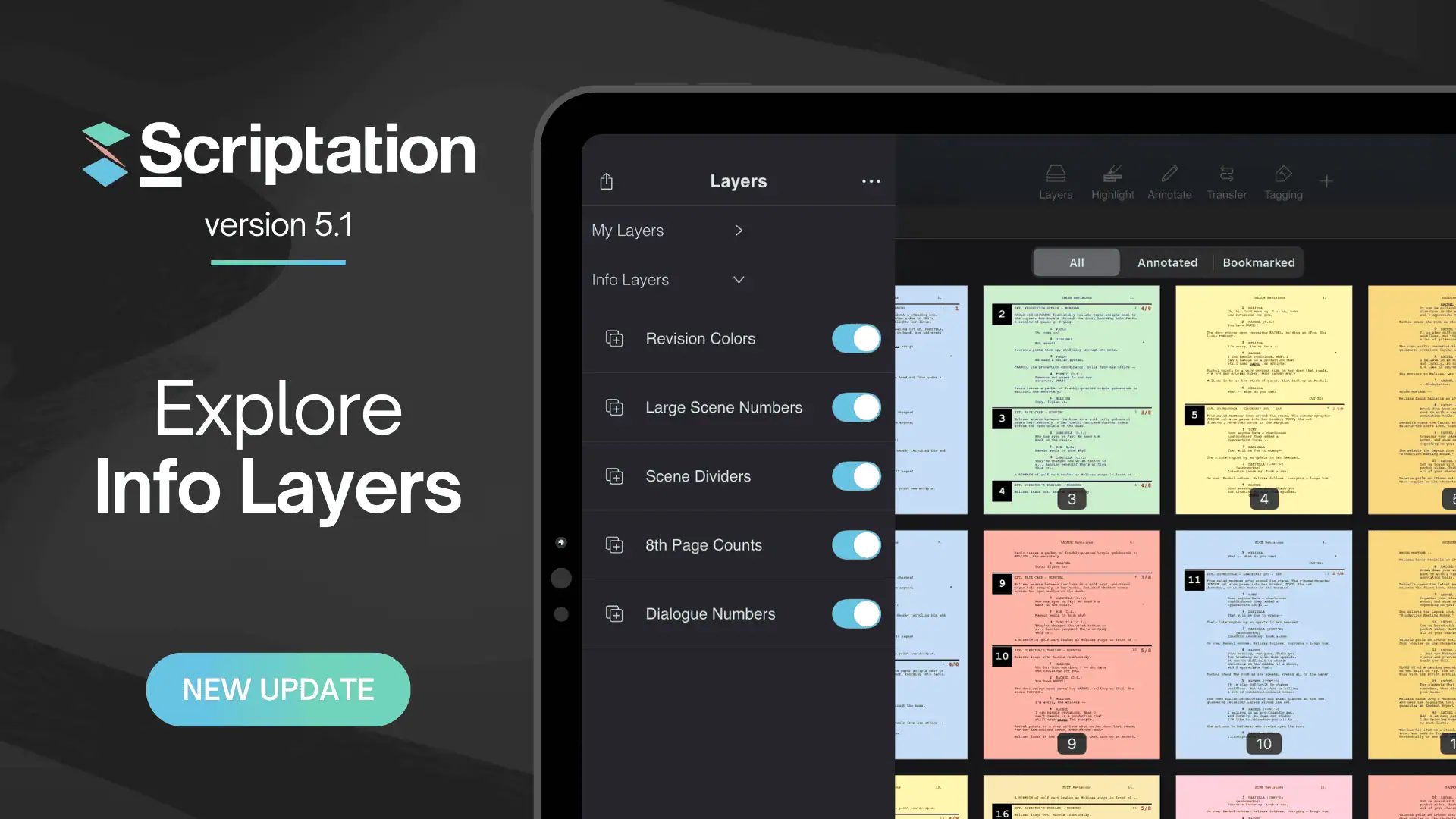We are so excited to bring you Info Layers, a new time-saving addition to our Layers ecosystem that makes it easier to navigate through your script and accelerate your script breakdown process!
Check out all the improvements we’ve made in Scriptation 5.1 below, and if you haven’t already updated to the newest version, it’s now available in the App Store.
Info Layers
Now in the Layers side panel, you’ll find the brand new Info Layers section. Info Layers are special overlay annotations that are automatically generated for your specific script.
Toggle on an Info Layer to show at-a-glance insights such as:
- Revision Colors to help you visually scan for colored revision pages
- Large Scene Numbers and Scene Dividers to make scene breaks visible from a bird’s-eye view
- 8th Page Counts and Dialogue Numbers to quickly assist with your script breakdowns
Revision Colors
Now you can (finally!) see your script displayed in the full color set, even if your PDF was exported without colored pages. Scriptation automatically colorizes your pages according to the revision color notated on each page’s header. And if you don’t want to see the entire page in color, you can choose to highlight the revision color with a simple bar in the margins.
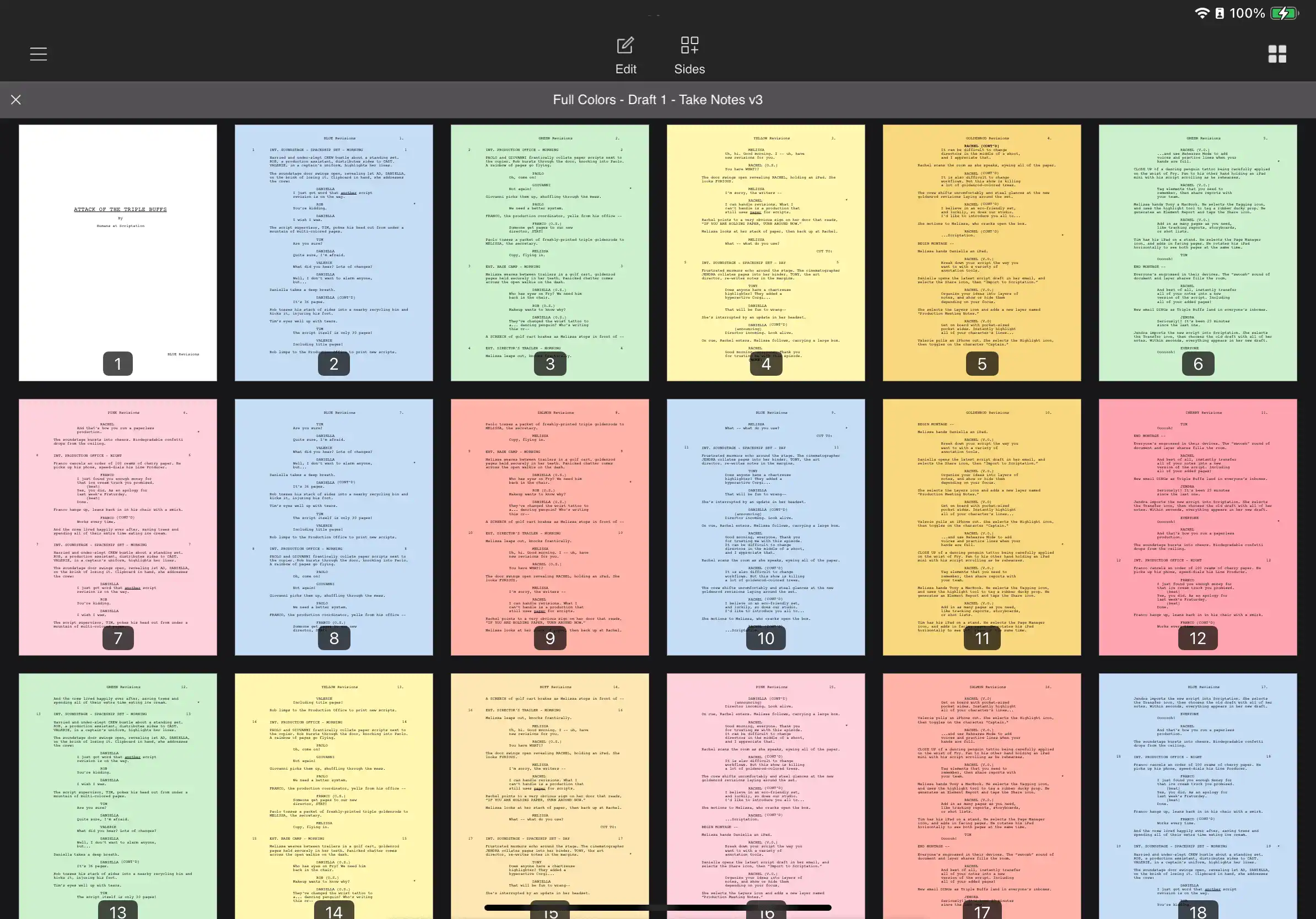
Large Scene Numbers
No more squinting at your screen trying to find scene seven! Info Layers will automatically find each scene header and place a larger scene number over the left-side number.
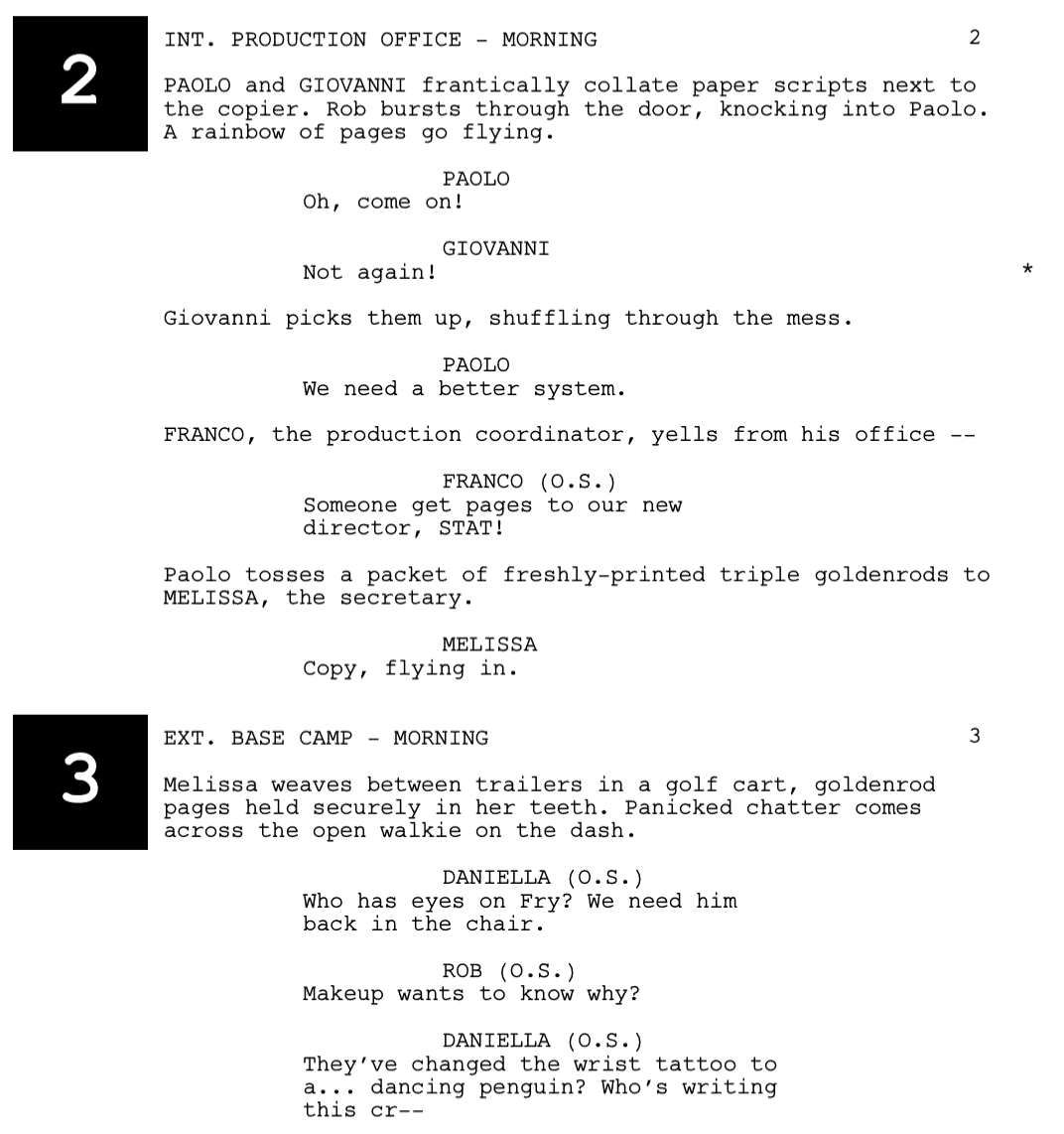
Scene Dividers
Easily see scene breaks with scene dividers. Info Layers place a line at the end of each scene to visually separate it from the start of the next scene.
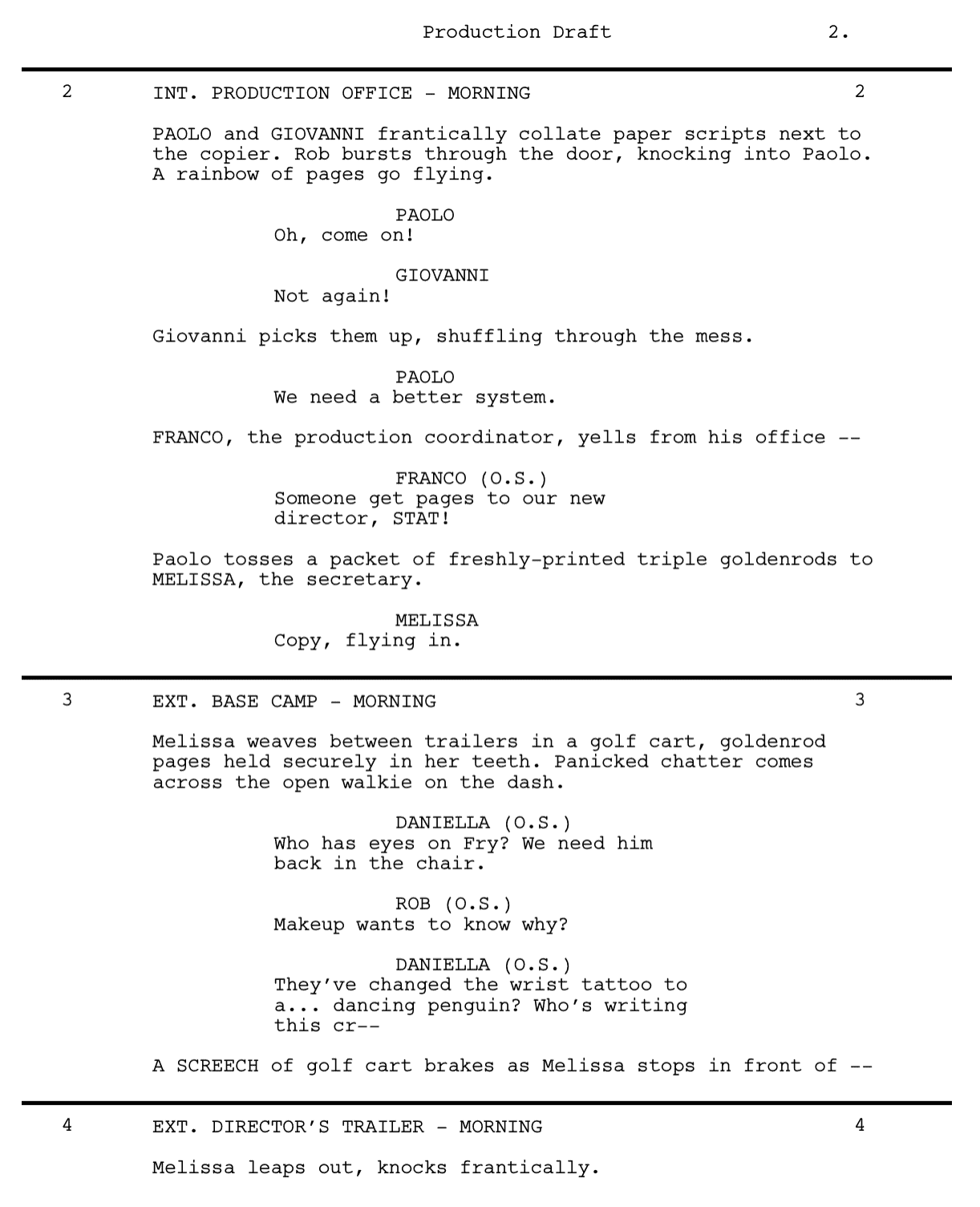
8th Page Counts
No need for a ruler here! Info Layers automatically measure eight page counts and label the length either on the top or bottom of each scene.
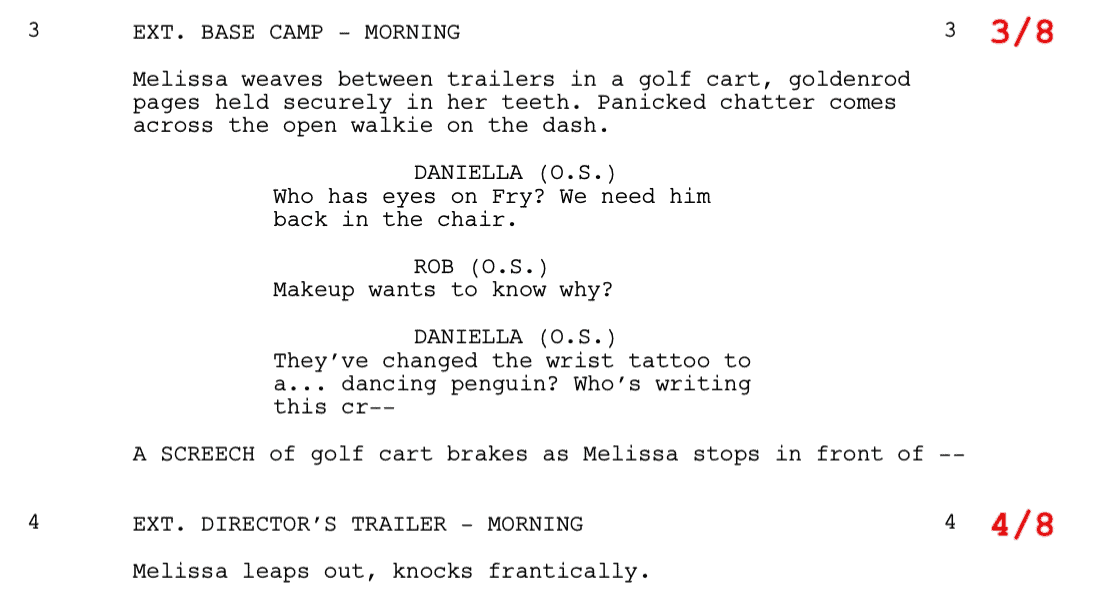
Dialogue Numbers
Info Layers also count the total number of dialogue lines and place the corresponding number or letter next to each one. Numbering is customizable so you can set it to renumber per scene or the whole script, as well as change the placement of the number.
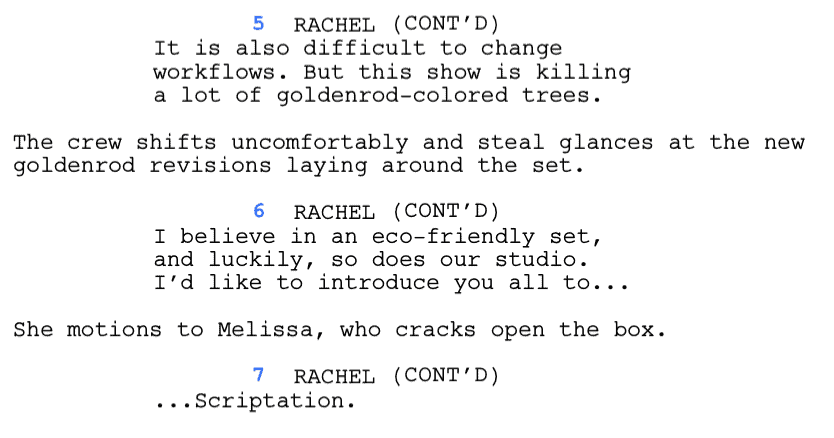
Additional Improvements
We have also optimized the performance of existing features, making your experience in Scriptation even better. These include:
- Fixed reordering of file tabs (Mac only)
- Asterisk on tile tabs for unsaved changes (Mac only)
- Fixed persistent category report sidebar
- UI improvements to sidebars
- Streamlined app export workflows
- Opacity option added to tagged text boxes
- Added new sample documents in the “Getting Started” section
- Algorithm improvements to ignore character CONT’Ds, cover pages, and left-side revisions marks.
NOTE: Please update all of your devices to 5.1 since the left-side revision mark change is not backward compatible.
We hope you enjoy Info Layers! If you have any feature requests or want to see what we’re working on next, check out our wishlist.
Keep your automatic updates on to always have the latest and greatest. Update to version 5.1 in the App Store today!